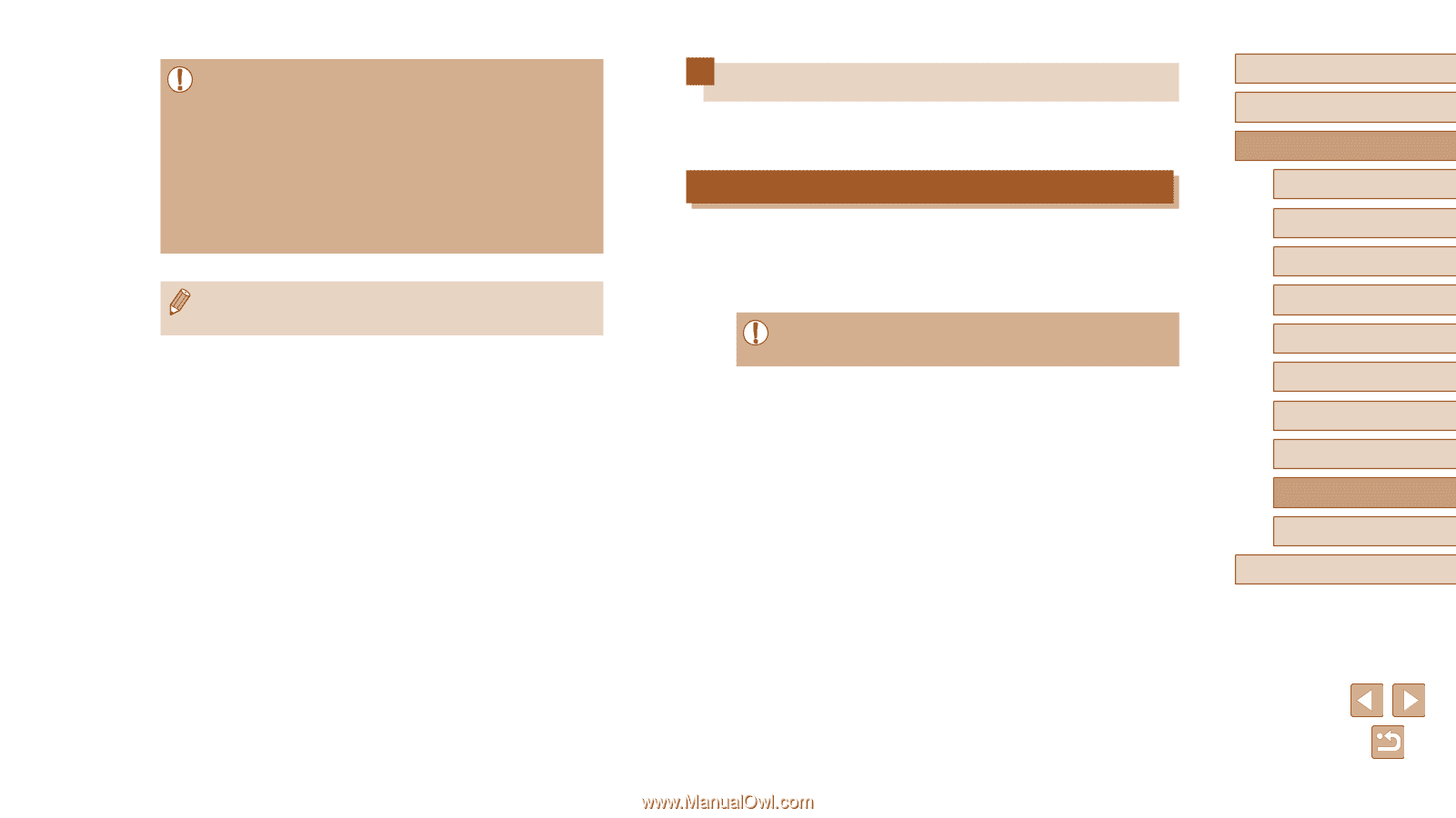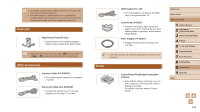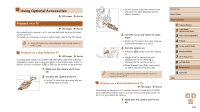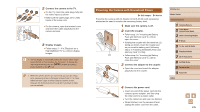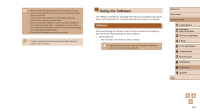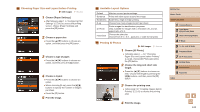Canon PowerShot SX530 HS User Guide - Page 137
Using the Software
 |
View all Canon PowerShot SX530 HS manuals
Add to My Manuals
Save this manual to your list of manuals |
Page 137 highlights
●● We recommend the use of genuine Canon filters (67 mm dia.). ●● When not using auto focus to shoot, set the manual focus option [Safety MF] to [On]. ●● If you use the built-in flash with the filter adapter attached, portions of the image may appear darker. ●● When using the filter adapter, be sure to use only one filter at a time. Attaching multiple filters, or accessories such as a heavy lens, may cause the attachments to fall off and become damaged. ●● Do not grip the filter adapter tightly. ●● Remove the filter adapter when not using a filter. ●● The filter adapter and a lens hood cannot be attached to the camera at the same time. Using the Software The software available for download from the Canon website is introduced below, with instructions for installation and saving images to a computer. Software After downloading the software from the Canon website and installing it, you can do the following things on your computer. ●● CameraWindow -- Import images and change camera settings ●● Internet access is required, and any ISP account charges and access fees must be paid separately. Before Use Basic Guide Advanced Guide 1 Camera Basics 2 Auto Mode / Hybrid Auto Mode 3 Other Shooting Modes 4 P Mode 5 Tv, Av, and M Mode 6 Playback Mode 7 Wi-Fi Functions 8 Setting Menu 9 Accessories 10 Appendix Index 137