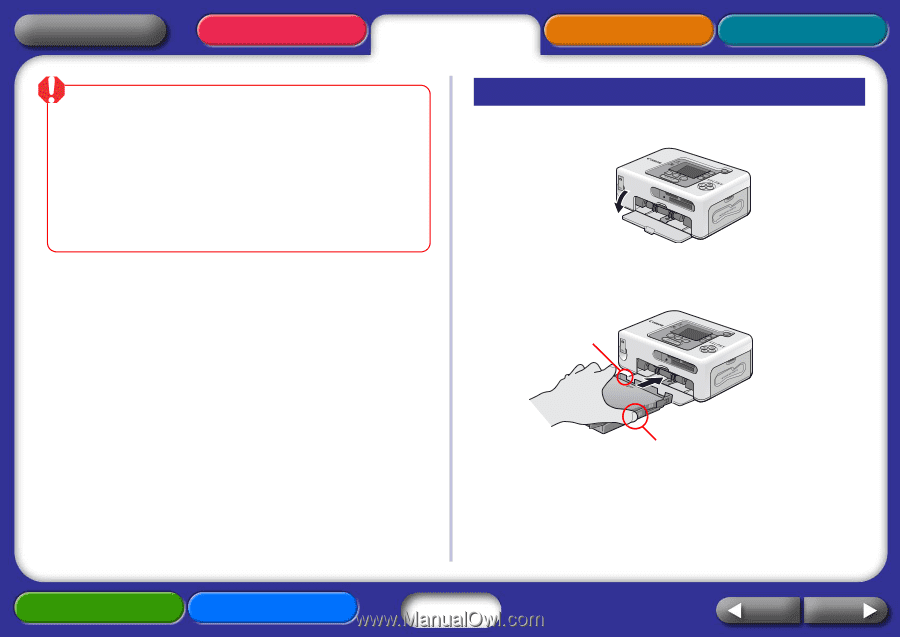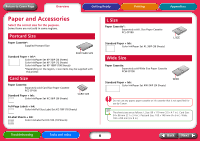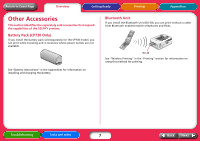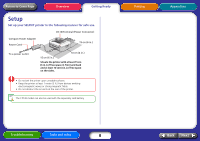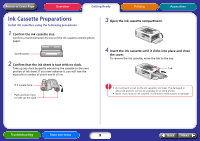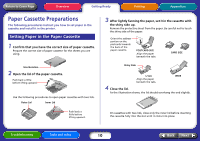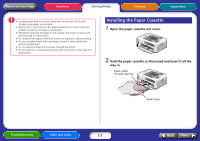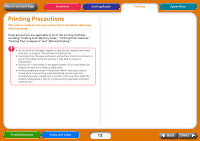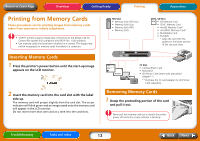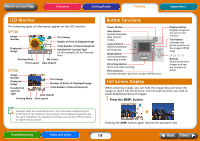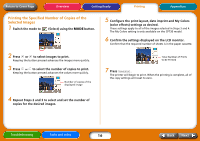Canon SELPHY CP730 SELPHY CP730/CP720 Printer User Guide Windows - Page 11
Installing the Paper Cassette
 |
View all Canon SELPHY CP730 manuals
Add to My Manuals
Save this manual to your list of manuals |
Page 11 highlights
Return to Cover Page Overview Getting Ready Printing Appendices • Use paper specified for use by Canon with this printer. Do not use standard copy paper or postcards. • Placing 19 or more sheets in the paper cassette (13 or more Wide Size sheets) will lead to mis-feeds or paper jams. • Mistakenly reversing the paper in the cassette will result in a poor print and may lead to malfunctions. • Do not bend the paper at the perforations or separate it before printing. • Do not use label sheets that have begun to peel or label sheets with portions peeled back. • Do not reprint a sheet that has been through the printer. • Do not write on a sheet before printing with the printer. It may lead to a malfunction. Installing the Paper Cassette 1 Open the paper cassette slot cover. 2 Hold the paper cassette as illustrated and insert it all the way in. Paper visible through opening Hold it here Troubleshooting Tasks and Index 11 Back Next