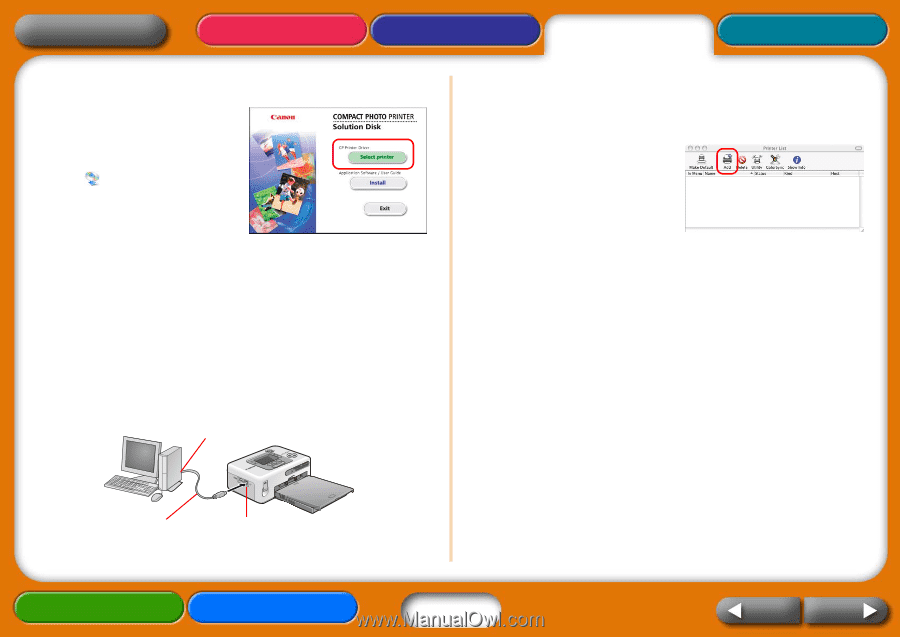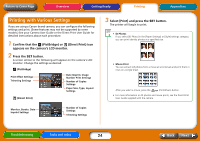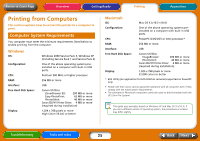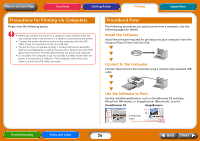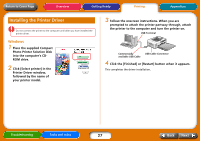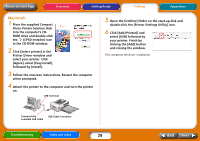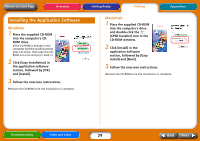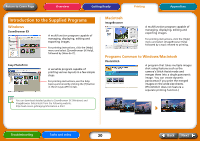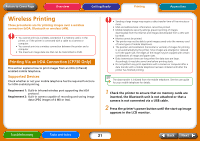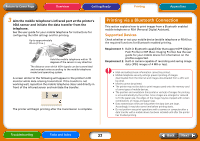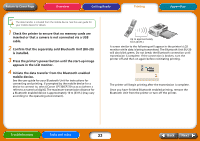Canon SELPHY CP730 SELPHY CP730/CP720 Printer User Guide Windows - Page 28
Macintosh, Photo Printer Solution Disk - drivers
 |
View all Canon SELPHY CP730 manuals
Add to My Manuals
Save this manual to your list of manuals |
Page 28 highlights
Return to Cover Page Overview Getting Ready Printing Appendices Macintosh 1 Place the supplied Compact Photo Printer Solution Disk into the computer's CDROM drive and double-click the (CPSD Installer) icon in the CD-ROM window. 2 Click [Select printer] in the Printer Driver window and select your printer. Click [Agree], select [Easy Install], followed by [Install]. 3 Follow the onscreen instructions. Restart the computer when prompted. 4 Attach the printer to the computer and turn the printer on. USB Terminal 5 Open the [Utilities] folder on the start-up disk and double-click the [Printer Settings Utility] icon. 6 Click [Add (Printer)] and select [USB] followed by your printer. Finish by clicking the [Add] button and closing the window. This completes the driver installation. Commercially available USB Cable USB Cable Connector Troubleshooting Tasks and Index 28 Back Next