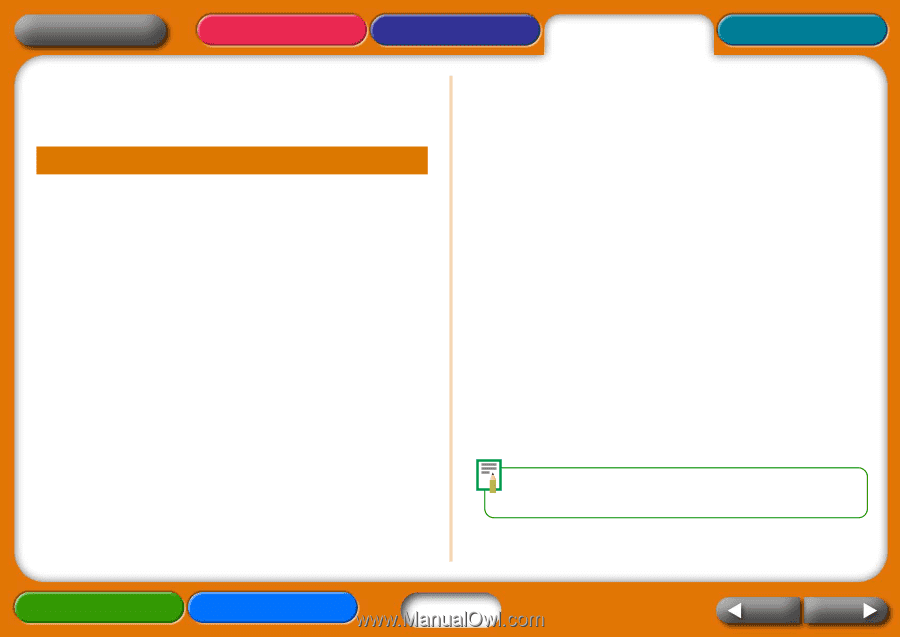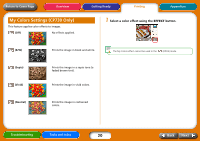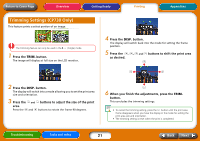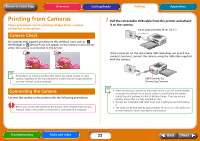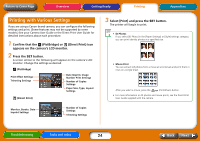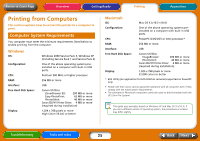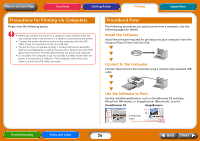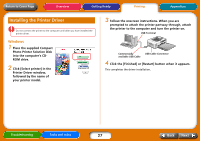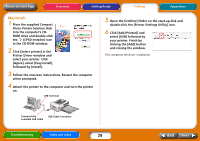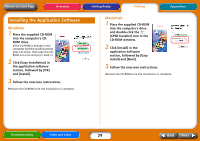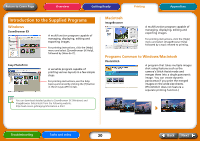Canon SELPHY CP730 SELPHY CP730/CP720 Printer User Guide Windows - Page 25
Printing from Computers, Computer System Requirements - driver
 |
View all Canon SELPHY CP730 manuals
Add to My Manuals
Save this manual to your list of manuals |
Page 25 highlights
Return to Cover Page Overview Getting Ready Printing Appendices Printing from Computers This section explains how to connect the printer to a computer to print. Computer System Requirements You computer must meet the minimum requirements listed below to enable printing from the computer. Windows OS: Configuration: CPU: RAM: Interface: Free Hard Disk Space: Display: Windows 2000 Service Pack 4, Windows XP (including Service Pack 1 and Service Pack 2) One of the above operating systems preinstalled on a computer with built-in USB ports. Pentium 500 MHz or higher processor 256 MB or more USB Canon Utilities ZoomBrower EX: 200 MB or more Easy-PhotoPrint: 65 MB or more PhotoStitch: 40 MB or more Canon SELPHY Printer Driver: 4 MB or more (required during installation) 1,024 x 768 pixels or more High Color (16 bit) or better Macintosh OS: Mac OS X (v10.2-v10.4) Configuration: One of the above operating systems preinstalled on a computer with built-in USB ports. CPU: PowerPC G3/G4/G5 or Intel processor* RAM: 256 MB or more Interface: USB Free Hard Disk Space: Canon Utilities ImageBrower: 200 MB or more PhotoStitch: 40 MB or more Canon SELPHY Printer Driver: 4 MB or more (required during installation) Display: 1,024 x 768 pixels or more 32,000 colors or better * EOS Utility (an application for EOS DIGITAL cameras) supported on PowerPC only. • Please note that Canon cannot guarantee operation with all computers even if they comply with the noted system requirements. • The software for Macintosh computers cannot be used on disks formatted with the UFS (Unix File System). This guide uses examples based on Windows XP and Mac OS X (v10.3). If you use a different version of operating system, the procedures or screens may differ slightly. Troubleshooting Tasks and Index 25 Back Next