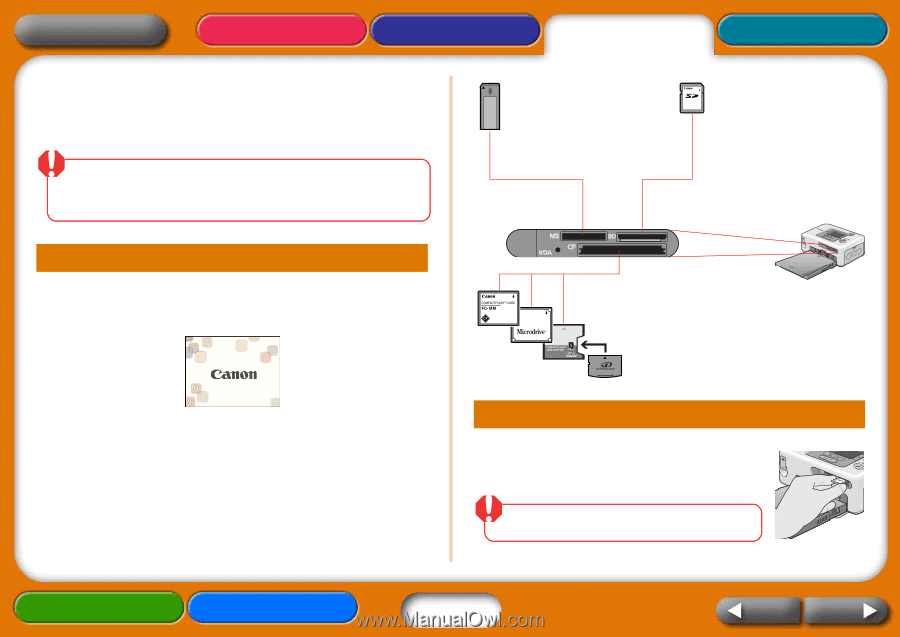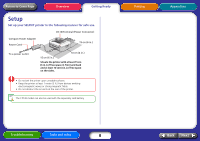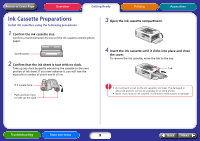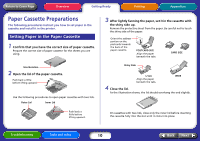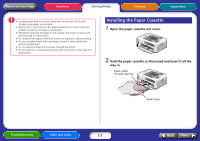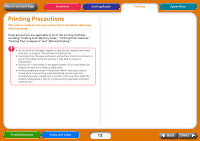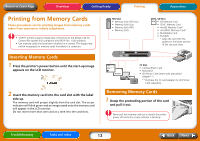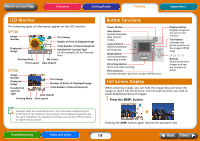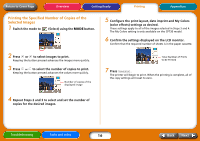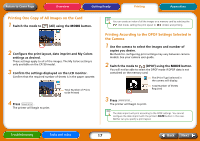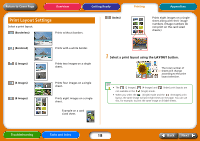Canon SELPHY CP730 SELPHY CP730/CP720 Printer User Guide Windows - Page 13
Printing from Memory Cards, Inserting Memory Cards - printers
 |
View all Canon SELPHY CP730 manuals
Add to My Manuals
Save this manual to your list of manuals |
Page 13 highlights
Return to Cover Page Overview Getting Ready Printing Appendices Printing from Memory Cards These procedures are for printing images from memory cards taken from cameras or mobile telephones. • SELPHY printers support image data conforming to the Design rule for Camera File system (Exif compliant) and DPOF (Ver. 1.00) standard. • Use memory cards that have been initialized in a camera. The images may not be recognized on memory cards formatted in a computer. Inserting Memory Cards 1 Press the printer's power button until the start-up image appears on the LCD monitor. 2 Insert the memory card into the card slot with the label side up. The memory card will project slightly from the card slot. The access indicator will blink green and an image saved onto the memory card will appear in the LCD monitor. Do not insert more than one card at a time into the card slots. MS Slot • Memory Stick PRO Duo • Memory Stick Duo • Memory Stick PRO • Memory Stick SD Slot • SD Memory Card • SDHC Memory Card • miniSD Memory Card* • miniSDHC Memory Card* • MultiMedia Card • RS-MMC * Align the card with the guides on the lower portion of the slot and insert. CF Slot • CompactFlash Card • Microdrive • xD-Picture Card (insert with specialized adapter**) ** Purchase the CF card adapter for xD-Picture Card separately. Removing Memory Cards 1 Grasp the protruding portion of the card and pull it out. Never pull the memory card out or switch the printer power off while the access indicator is blinking. Troubleshooting Tasks and Index 13 Back Next