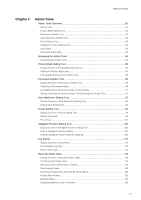11
Table of Contents
Chapter 4
Admin Tools
Admin Tools Overview
...............................................................................................
82
Admin Tools
.........................................................................................................................
82
Privacy Mask Setting Tool
....................................................................................................
82
Panorama Creation Tool
......................................................................................................
82
View Restriction Setting Tool
................................................................................................
82
Preset Setting Tool
...............................................................................................................
83
Intelligent Function Setting Tool
...........................................................................................
83
Log Viewer
...........................................................................................................................
83
Recorded Video Utility
.........................................................................................................
83
Accessing the Admin Tools
.......................................................................................
84
Launching the Admin Tools
..................................................................................................
84
Privacy Mask
S
etting Tool
.........................................................................................
85
Display Screen of Privacy Mask Setting Tool
........................................................................
85
Setting the Privacy Mask Area
..............................................................................................
86
Changing/Deleting a Privacy Mask Area
..............................................................................
88
Panorama Creation Tool
...........................................................................................
89
Display Screens of Panorama Creation Tool
........................................................................
90
Capturing a Panorama Image
...............................................................................................
90
Saving/Deleting a Panorama Image on the Camera
.............................................................
91
Saving a Panorama Image as Image Files/Opening from Image Files
.................................
91
View Restriction
S
etting Tool
....................................................................................
92
Display Screens of View Restriction Setting Tool
..................................................................
93
Setting View Restrictions
.......................................................................................................
94
Preset
S
etting Tool
....................................................................................................
96
Display Screens of Preset Setting Tool
.................................................................................
97
Setting the Preset
..................................................................................................................
98
Preset Tour
.........................................................................................................................
101
Intelligent Function
S
etting Tool
..............................................................................
103
Display Screen of Intelligent Function Setting Tool
.............................................................
106
Flow of Intelligent Function Setting
.....................................................................................
107
Setting Intelligent Function Detection Settings
...................................................................
109
Log Viewer
...............................................................................................................
115
Display Screens of Log Viewer
...........................................................................................
115
Downloading Log Files
........................................................................................................
116
How to View Logs
................................................................................................................
116
Recorded Video Utility
.............................................................................................
118
Display Screens of Recorded Video Utility
.........................................................................
118
Confirming Recorded Video
................................................................................................
119
Narrowing Down the Number of Videos
..............................................................................
119
Downloading Video
.............................................................................................................
120
Exporting to Video Files That Can Be Played Back
............................................................
120
Playing Back Videos
...........................................................................................................
120
Deleting Videos
...................................................................................................................
122
Displaying Memory Card Information
.................................................................................
122