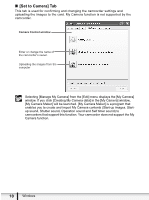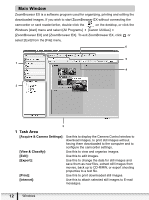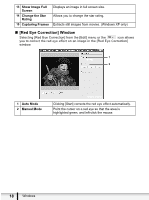Canon ZR700 Digital Video Software (Windows) Ver.20 Instruction Manual - Page 14
Browser Area Tool Bar
 |
UPC - 013803063691
View all Canon ZR700 manuals
Add to My Manuals
Save this manual to your list of manuals |
Page 14 highlights
4 Browser Area Tool Bar The menu items vary depending on the View Mode. 1 2 34 56 7 8 1 Previous/Next Displays the previous/next image in the current folder. 2 Up Displays the folder in the upper tiers of the hierarchy. 3 Select Allows you to select all images and deselects images. 4 Information Allows you to select the information to be shown. You can also hide the pop-up window by clearing the checkmark. The pop-up window appears when you move the mouse over a thumbnail. 5 Pan Changes the area displayed when you zoom in on a folder or image in the Browser Area and drags the thumbnail list. 6 Restore Display Changes the size of the thumbnail list to fit the window. Size 7 Zoom Slider Enlarges/Reduces the thumbnails in the Browser Area. 8 Show Allows you to select displayed images according to the star rating. 14 Windows