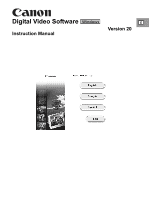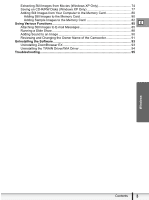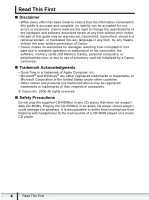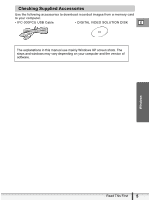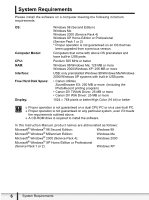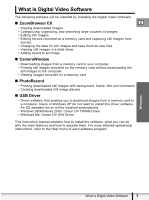2
Contents
Contents
Read This First
...........................................................................................................
4
Checking Supplied Accessories
............................................................................
5
System Requirements
...............................................................................................
6
What is Digital Video Software
..................................................................................
7
Windows
.....................................................................................................................
8
CameraWindow
.....................................................................................................
8
[Acquire Images] Tab
........................................................................................
8
[Print] Tab
..........................................................................................................
9
[Set to Camera] Tab
........................................................................................
10
Camera Browser Window
................................................................................
11
Main Window
.......................................................................................................
12
[Image Viewer] Window
.......................................................................................
17
[Red Eye Correction] Window
.........................................................................
18
[Auto Adjustment] Window
..............................................................................
19
[Color/Brightness Adjustment] Window
...........................................................
19
[Sharpness] Window
.......................................................................................
20
[Trim Image] Window
......................................................................................
20
[Insert Text] Window
........................................................................................
21
Installing the Digital Video Software
......................................................................
22
Before Downloading Images
...................................................................................
26
Connecting the Camcorder to a Computer
..........................................................
26
Downloading Images (ZoomBrowser EX)
..............................................................
28
Starting CameraWindow
......................................................................................
29
Using the Computer to Download Images
...........................................................
30
Auto-Downloading
...........................................................................................
30
Auto-Downloading Settings
.............................................................................
31
Downloading the Selected Images from the CameraWindow
.........................
34
Using a Card Reader/Writer
............................................................................
37
Using the Camcorder to Download Images (Direct Transfer Function)
...............
38
Direct Transfer
................................................................................................
38
Setting the Direct Transfer Download Destination Folder
...............................
39
Printing Still Images
.................................................................................................
41
Printing Still Images Recorded on the Memory Card
...........................................
41
Printing Still Images Downloaded to the Computer
.............................................
46
[One Photo per Page Print]
.............................................................................
46
[Index Print]
.....................................................................................................
48
[Layout Print]
...................................................................................................
50
Organizing Images
...................................................................................................
53
Applying Star Ratings and Keywords
...................................................................
53
Classifying the Images
.........................................................................................
54
Renaming Multiple Files
......................................................................................
56
Searching for Images
...........................................................................................
58
Playing Back and Editing Movies
...........................................................................
61
Playing Back Movies
............................................................................................
61
Editing Movies
.....................................................................................................
63
Exporting Images
.....................................................................................................
67
Changing the File Type and Save
........................................................................
67
Exporting Movies
.................................................................................................
71