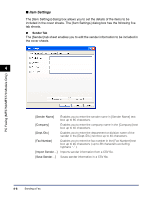Canon imageCLASS MF5770 imageCLASS MF5700 Series Software Guide - Page 159
Characters and Symbols for Fax Numbers, Fax Sending Settings
 |
View all Canon imageCLASS MF5770 manuals
Add to My Manuals
Save this manual to your list of manuals |
Page 159 highlights
Characters and Symbols for Fax Numbers You can use the following characters and symbols in the fax numbers you send from your computer or for a recipient you register in the Address Book. Character/symbol Explanation 0-9 * # For use in telephone and fax numbers. p To place a pause between numbers. P To place a pause at the end of an array of numbers. T Numbers after the T will be sent as a tone signal. R PSTN/PBX switchover function. + - (), To make the number easier to read. 4 Fax Sending Settings If you select the command to print from an application, the [Fax Sending Settings] dialog box appears. The [Fax Sending Settings] dialog box has three tab sheets. NOTE • For more information about the following features, see the Online Help (see p. 1-3). • The screen shots shown are from Windows XP. PC Faxing (MF5750/MF5770 Models Only) Sending a Fax 4-3