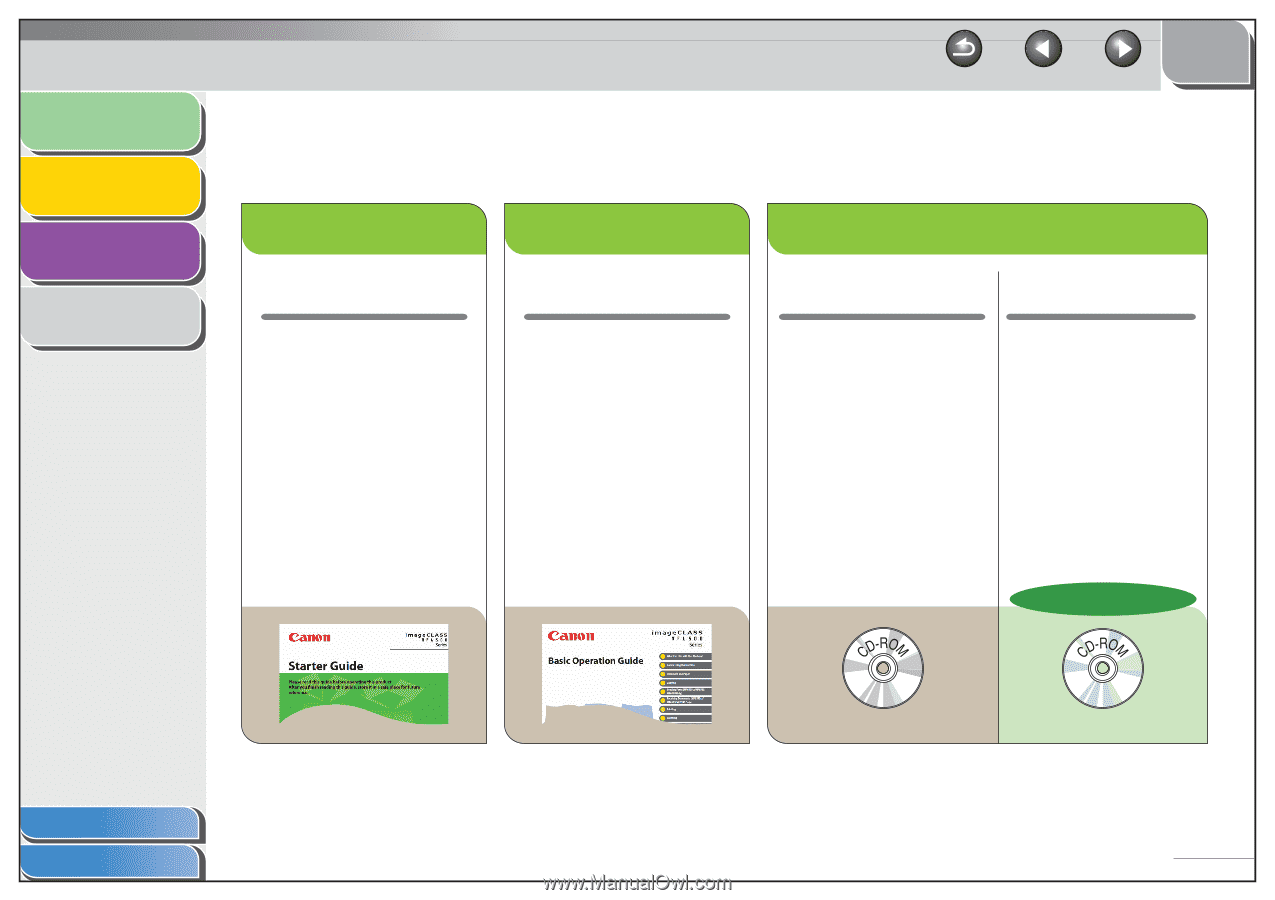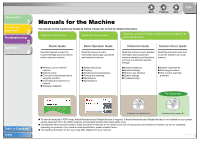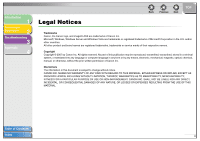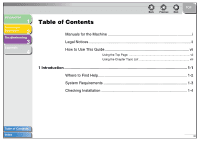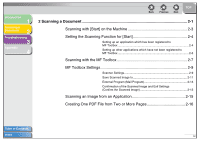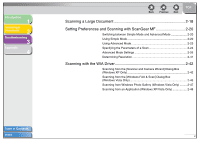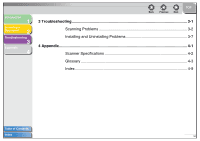Canon imageCLASS MF6595cx imageCLASS MF6500 Series Scanner Driver Guide - Page 2
Manuals for the Machine - problems
 |
View all Canon imageCLASS MF6595cx manuals
Add to My Manuals
Save this manual to your list of manuals |
Page 2 highlights
Introduction 1 Scanning a Document 2 Troubleshooting 3 Appendix 4 Back Previous Next TOP Manuals for the Machine The manuals for this machine are divided as follows. Please refer to them for detailed information. Read this manual first. Read this manual next. Read the sections of these manuals that correspond to your intended use. Starter Guide Read this manual to learn the required settings and connections before using the machine. ● What you can do with the machine ● Machine setup ● Connection and settings before using the machine ● Connecting the machine to a network ● Software installation Basic Operation Guide Read this manual to learn information about basic operations and machine functions. ● Safety instructions ● Copying ● Sending and receiving faxes ● Printing and scanning ● Maintenance ● Specifications Reference Guide Scanner Driver Guide Read this manual to learn detailed information about advanced machine operations and functions, and how to customize machine settings. Read this manual to learn how to use the machine as a local scanner. ● Advanced features ● Network settings ● Remote user interface ● System settings ● Troubleshooting ● System requirements ● Scanning procedure ● How to solve scanning problems This Document Table of Contents Index (Located on User Software CD) (Located on User Software CD) ● To view the manuals in PDF format, Adobe Reader/Acrobat Reader/Acrobat is required. If Adobe Reader/Acrobat Reader/Acrobat is not installed on your system, please download it from the Adobe Systems Incorporated website (http://www.adobe.com). ● Considerable effort has been made to make sure that the manuals for the machine are free of inaccuracies and omissions. However, as we are constantly improving our products, if you need an exact specification, please contact Canon. ● The machine illustration on the cover may differ slightly from your machine. i