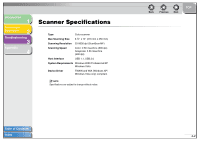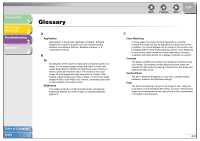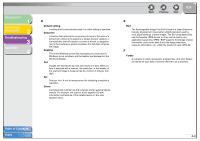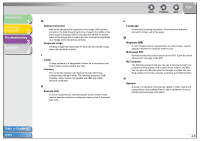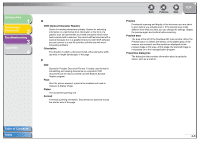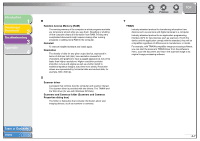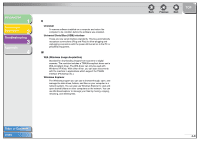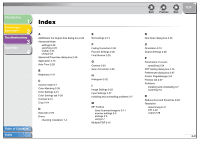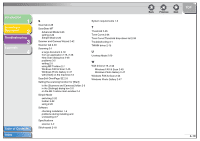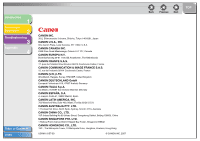Canon imageCLASS MF6595cx imageCLASS MF6500 Series Scanner Driver Guide - Page 78
Random Access Memory RAM, Reinstall, Resolution, Scanner driver, Scanners and Cameras folder
 |
View all Canon imageCLASS MF6595cx manuals
Add to My Manuals
Save this manual to your list of manuals |
Page 78 highlights
Introduction 1 Scanning a Document 2 Troubleshooting 3 Appendix 4 R Random Access Memory (RAM) The working memory of the computer in which programs and data are temporarily stored while you use them. Resetting or shutting off the computer clears all information from RAM. Printing very complicated documents might require closing other running programs or adding more RAM to the computer. Reinstall To remove installed software and install again. Resolution The density of dots for any given output device, expressed in terms of dots per inch (dpi). Low resolution causes font characters and graphics to have a jagged appearance, but prints faster than higher resolutions. Higher resolution provides smoother curves and angles as well as a better match to traditional typeface designs, but prints more slowly. Resolution values are represented by horizontal data and vertical data, for example, 600 x 600 dpi. S Scanner driver A program that controls how the computer and scanner interact. The scanner driver is provided with two drivers: The TWAIN and the WIA driver (for use with Windows XP/Vista). Scanners and Cameras folder (Scanners and Cameras Properties dialog box) The folder or dialog box that contains information about your imaging devices, such as scanners or cameras. Back Previous Next TOP T TWAIN Industry-standard protocol for transferring information from devices such as scanners and digital cameras to a computer. Industry-standard protocol for an application programming interface (API) for input devices such as scanners. If both the device and the application comply with the standard, they will be compatible regardless of differences in manufacturer or model. For example, with TWAIN-compatible image-processing software, you can start the scanner's TWAIN driver from the software's menu, scan the document and return the scanned image to its original image-processing software. Table of Contents Index 4-7