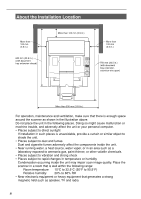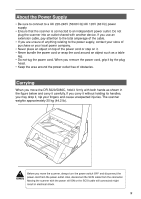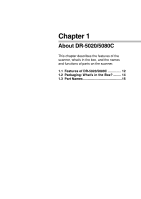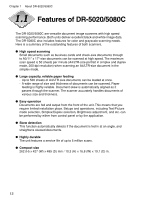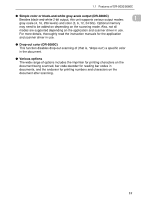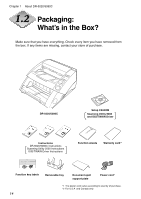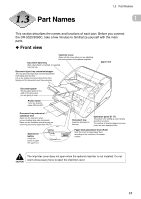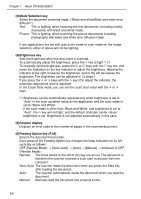Canon imageFORMULA DR-5080C High Speed Color Instruction Manual - Page 14
Simple color or black-and-white gray-scale output DR-5080C, Drop-out color DR-5080C, Various options
 |
View all Canon imageFORMULA DR-5080C High Speed Color manuals
Add to My Manuals
Save this manual to your list of manuals |
Page 14 highlights
1.1 Features of DR-5020/5080C G Simple color or black-and-white gray-scale output (DR-5080C) Besides black-and-white 2-bit output, this unit supports various output modes: 1 gray-scale (4, 16, 256 levels) and color (3, 6, 12, 24 bits). Optional memory may need to be added on depending on the scanning mode. Also, not all modes are supported depending on the application and scanner driver in use. For more details, thoroughly read the instruction manuals for the application and scanner driver in use. G Drop-out color (DR-5080C) This function disables drop-out scanning of (that is, "drops out") a specific color in the document. G Various options The wide range of options includes the imprinter for printing characters on the document being scanned, bar code decoder for reading bar codes in documents, and the endorser for printing numbers and characters on the document after scanning. 13