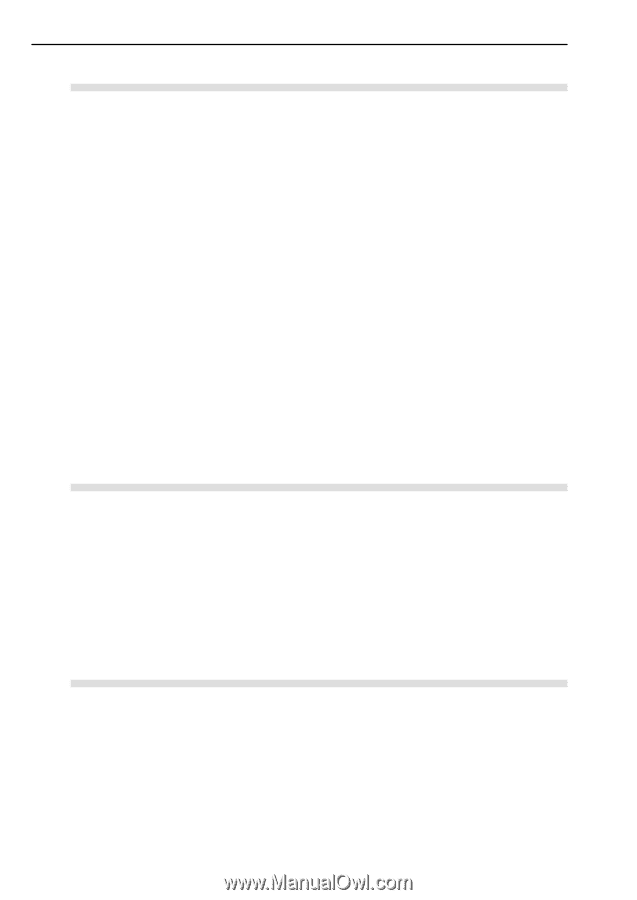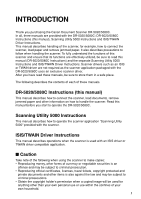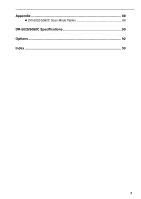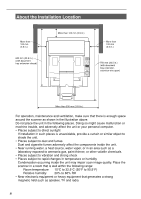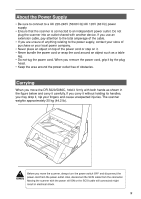4
Chapter 3
Preparing Documents
35
3.1
About Documents
............................................................................
36
3.2
Document Feeding and Scanning
..................................................
38
Scan Procedure
........................................................................................
39
◆
Remote mode
.......................................................................................
40
◆
Semi-Auto mode
...................................................................................
43
◆
Auto mode
.............................................................................................
46
◆
Manual mode
........................................................................................
50
Counting the Number of Originals In a Document
....................................
53
Function Sheets
........................................................................................
55
3.3
Setting Scan Conditions
................................................................
58
Basic Settings
...........................................................................................
59
Function Key Settings
...............................................................................
60
◆
Manual Thickness Adjustment
..............................................................
61
◆
Imprinter ON/OFF
.................................................................................
62
◆
Fixed Thickness Mode ON/OFF
...........................................................
62
◆
Double Feed Detection ON/OFF
..........................................................
63
◆
Restore Memorized Setting ON/OFF
....................................................
63
Setting in the User Mode
..........................................................................
64
◆
How to Set the User mode
....................................................................
65
Chapter 4
Troubleshooting
67
4.1
When The Scanner Is Not Recognized
..........................................
68
4.2
Removing Paper Jams
...................................................................
70
Paper Jam in the Paper Feed Unit
...........................................................
70
Paper Jam in Paper Exit Section
..............................................................
73
4.3
Paper Feed Trouble
.........................................................................
75
4.4
When The Scanned Image is Not Normal
......................................
77
4.5
When An Error Code is Displayed
................................................
78
Chapter 5
Daily Cleaning
81
5.1
Daily Cleaning
..................................................................................
82
Cleaning the Main Unit
.............................................................................
82
Cleaning the Scanning Glasses and Rollers
............................................
83
Power Cord
...............................................................................................
87
Imprinter
....................................................................................................
87