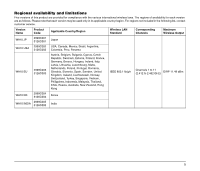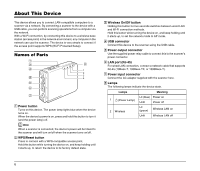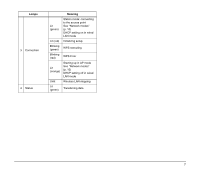Canon imageFORMULA DR-M140 WA10 User Manual - Page 10
About Wi-Fi Connections, Network modes, Running the WA10 Wireless Connection
 |
View all Canon imageFORMULA DR-M140 manuals
Add to My Manuals
Save this manual to your list of manuals |
Page 10 highlights
About Wi-Fi Connections Connect the device to an access point or directly to a computer according to the network environment. Network modes This device has the following two network modes. Network mode AP mode Station mode Description This mode provides independent operation without a separate wireless base station (access point). It provides a one-to-one connection to a computer. This mode provides wireless client operation. In this mode, computers connect to this device via a separate wireless access point. To connect via Wi-Fi, set this device's network mode to AP mode. Using the WA10 Wireless Connection Tool to connect this device to an access point sets the network mode to Station mode. CAUTION The device's factory default setting is AP mode. Running the WA10 Wireless Connection Tool IMPORTANT • Log on to Windows as an Administrator. • Close all other applications before running the software. 1 Insert the software setup disc into the computer's disc drive. On the software setup disc, execute WA10WifiConnectionTool.exe. CAUTION The WA10 Wireless Connection Tool requires that .NET Framework 4.5.2 or higher be installed. You can install it by running NDP452-KB2901907-x86-x64-AllOS-ENU.exe on the disc. Hint • Click [Version Information] to display WA10 Wireless Connection Tool version information. • Click [Environmental settings] - [Log settings] to display the [Log File Settings] screen and collect log files. 10