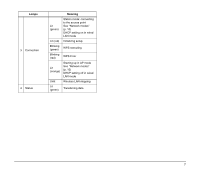Canon imageFORMULA DR-M140 WA10 User Manual - Page 12
Connection Methods, Access Point Connection, One-to-One Connection - manual
 |
View all Canon imageFORMULA DR-M140 manuals
Add to My Manuals
Save this manual to your list of manuals |
Page 12 highlights
Connection Methods Connect using the wireless settings of the computer Select the destination access point Access Point Connection Set manually Use WPS One-to-One Connection Copy Wi-Fi connection settings Connect to this device using the wireless settings of the computer connected to the access point. ➔ See "Connecting Using the Wireless Settings of the Computer" (p. 13) Select the access point from the destination list for this device's connection. ➔ See "Selecting and Connecting to a Destination Access Point" (p. 15) Configure the device manually according to your network environment. ➔ See "Specifying and Connecting to an Access Point" (p. 18) If the wireless access point is WPS-compatible, connection to the device can be made using the WPS feature. ➔ See "Connecting Using WPS" (p. 20) Search for the device and connect to it using your computer's wireless connections feature. ➔ See "Connecting to Another Device with One- to-One Connection" (p. 21) IMPORTANT • The scanner can be shared with multiple computers on the same network via the access point, although only one can connect to the scanner at a time. • When using a Wi-Fi connection, scanning is slower than with the USB connection. 12