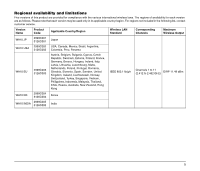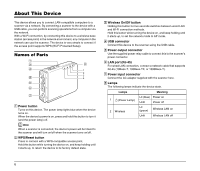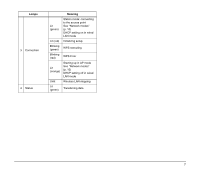Canon imageFORMULA DR-M140 WA10 User Manual - Page 9
About Wi-Fi Connection Software, Cord Cover and Stand, System requirements - scanner software
 |
View all Canon imageFORMULA DR-M140 manuals
Add to My Manuals
Save this manual to your list of manuals |
Page 9 highlights
Cord Cover and Stand You can attach the supplied cord cover to protect the connected cable's connector. You can attach the stand to set the device upright. In addition, placing the scanner on the stand will stabilize the device. Place the scanner here. About Wi-Fi Connection Software To establish a Wi-Fi connection, the WA10 Wireless Connection Tool can be run from the bundled Setup disc. System requirements Supported operating systems: Windows 7 Service Pack 1 or later (32-bit and 64-bit editions) Windows 8.1 (32-bit and 64-bit editions) Windows 10 (32-bit and 64-bit editions) Windows Server 2008 R2 SP1 (64-bit edition) Windows Server 2012 R2 (64-bit edition) Windows Server 2016 (64-bit edition) Microsoft .NET Framework: 4.5.2 or later This is the environment as of February 2018. For the latest software support information, go to the Products page on the Canon website. Supported wireless standards: IEEE 802.11b/g/n CAUTION • When connecting the device to a scanner equipped with a fan, maintain a space of at least 10 mm between the device and the scanner so as not to obstruct the vents. If you attached the device to the stand and are placing the scanner on the stand, be sure to position the device so that it does not obstruct the scanner's vents. • When the stand is attached to the device, attach the cord cover as well to prevent disconnection of the stand. 9