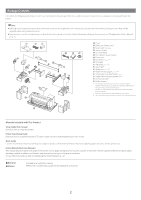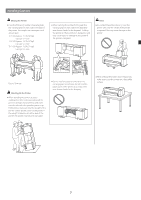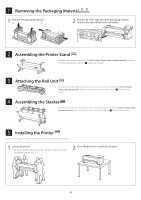Canon imagePROGRAF TX-4100 MFP Z36 imagePROGRAF TX-4100 / TX-3100 / TX-2100 Qu - Page 9
Repeat steps 2 to 10 to install each of the ink tanks., Close the ink tank cover.
 |
View all Canon imagePROGRAF TX-4100 MFP Z36 manuals
Add to My Manuals
Save this manual to your list of manuals |
Page 9 highlights
8 Lift up the ink tank lock lever once and then push it down. 9 Firmly push down the handle part of the ink tank lock lever all the way in. 10 Make sure the ink lamp lights red. 11 Repeat steps 2 to 10 to install each of the ink tanks. Important ● If the ink lamp does not light, repeat steps 2 to 4 and 8 to 9. 12 Close the ink tank cover. 7

7
8
Lift up the ink tank lock lever once and then push it
down.
9
Firmly push down the handle part of the ink tank lock
lever all the way in.
10
Make sure the ink lamp lights red.
Important
●
If the ink lamp does not light, repeat steps 2 to 4 and 8 to 9.
11
Repeat steps 2 to 10 to install each of the ink tanks.
12
Close the ink tank cover.