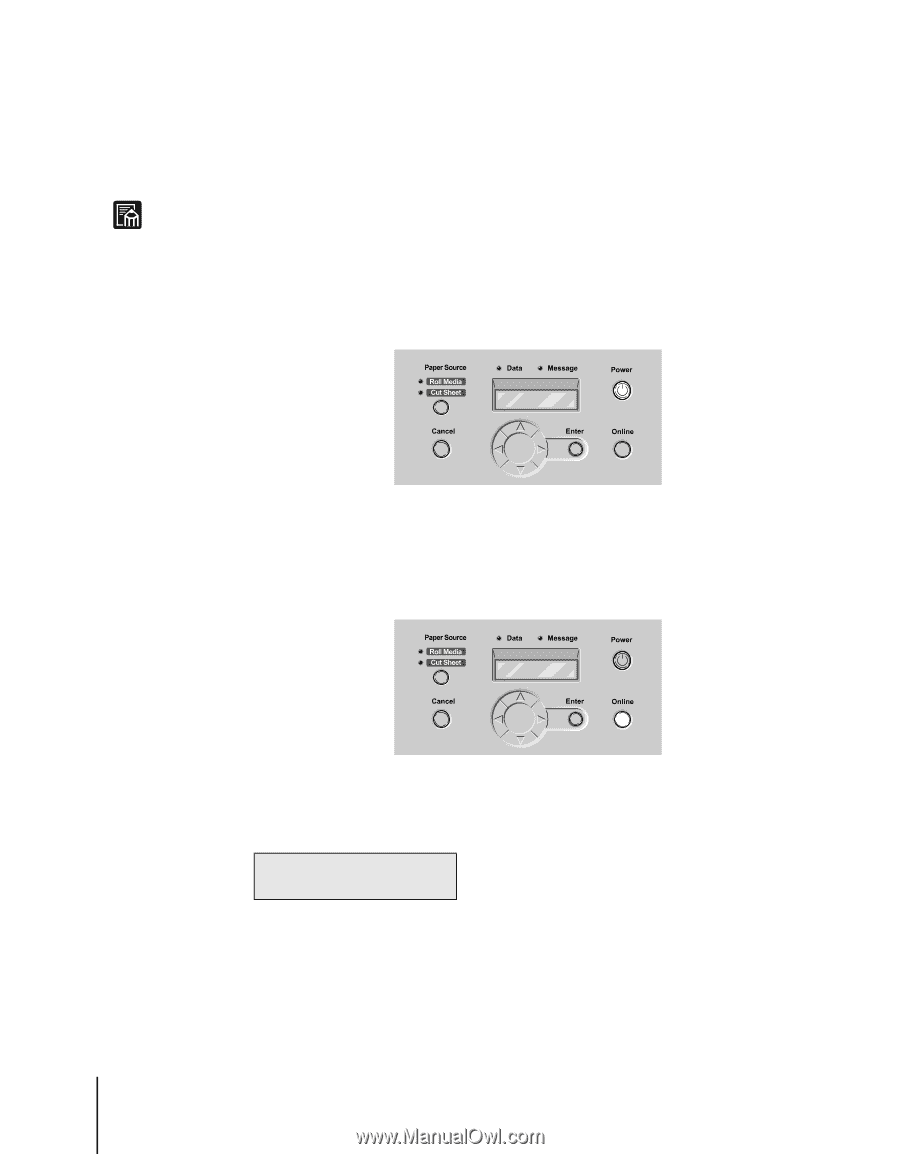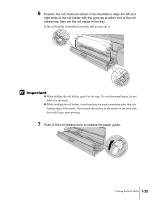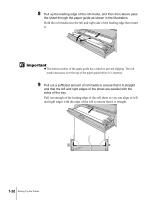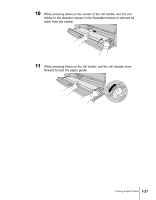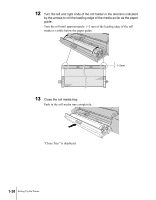Canon imagePROGRAF W7200 Setup Guide - Page 52
Confirming the Print Status of the Printer
 |
View all Canon imagePROGRAF W7200 manuals
Add to My Manuals
Save this manual to your list of manuals |
Page 52 highlights
8 Confirming the Print Status of the Printer Note After the printer and computer have been prepared, print a Nozzle Check pattern to confirm that ink is supplied correctly from each nozzle. Before printing, make sure A3 or larger roll media is set. z If you are using a cut sheet, make sure at least one sheet of unused A3 paper (not the blank side of used paper) or larger is set. 1 If the printer is off, press the Power button to switch the printer on. Paper Source Roll Media Cut Sheet Data Message Power Cancel Enter Online After a few seconds "Online" is displayed in the operation panel and the Online lamp lights. 2 Press the Online button twice to display "MAIN MENU". Paper Source Roll Media Cut Sheet Data Message Power Cancel Enter Online 3 Press or to select "Test Print" then press . MAIN MENU Test Print 1-40 Setting Up the Printer