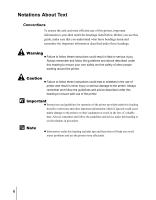Canon imagePROGRAF W8200 Network Guide - Page 3
About These Manuals - drivers
 |
View all Canon imagePROGRAF W8200 manuals
Add to My Manuals
Save this manual to your list of manuals |
Page 3 highlights
About These Manuals These manuals are provided for your reference to ensure safe, reliable operation of the W8200 printers. Read them as required to achieve maximum performance with the W8200 printer. When you open the package ... Ð Mount the User Manuals CD-ROM in your computer's CDROM drive, then open the CD-ROM window in "My Computer". Open the [English] folder, then double-click the PDF file to open. SETTING UP THE PRINTER Setup Guide NETWORK CONNECTIONS Network Guide User Manuals • TCP/IP detailed settings • NetWare settings CD-ROM • AppleTalk settings • Making sure that you have everything • Setting up the printer • Loading paper • Confirming printer operation • Installing the printer driver (TCP/IP, USB, IEEE1394 connection) Î Ver. 1.00 MMCD QH7-0925 Copyright CANONINC.2003All RightsReserved. MadeinJapan DETAILS ABOUT USING THE PRINTER User's Guide • Operation panel function • Media that can be used and how to load them • Starting and canceling a print job • How to handle printer errors • How to maintain the printer • More about options and consumables PRINTER DRIVER FUNCTIONS Windows Help Macintosh Help - In Windows click the Help button on any printer driver screen to open Help. - On a Macintosh open the Help PDF file on the provided User Software CD-ROM. i