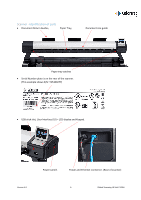Canon imagePROGRAF iPF670 MFP L24 L24 - L36 Large Format Scanner User Manual - Page 11
Attach the cable clamp to the right side scanner mounting bracket.
 |
View all Canon imagePROGRAF iPF670 MFP L24 manuals
Add to My Manuals
Save this manual to your list of manuals |
Page 11 highlights
Fit the scanner to the scanner mounting brackets. Locate the scanner's feet in the holes on top of the scanner mounts and pull the scanner to the front. IMPORTANT: Secure in place using the 2 thumb screws provided. Failure to do so could result in the scanner falling off the mounts. Attach the cable clamp to the right side scanner mounting bracket. Fit 1 document return guide to the rear of the scanner in the centre. For the L36, fit an additional 2 document return guides either side. (The L24 has 1 document return guides. The L36 has 3 in total). Version 1.0 11 Global Scanning UK Ltd © 2016

Version 1.0
11
Global Scanning UK Ltd © 2016
Fit the scanner to the scanner mounting brackets. Locate
the scanner’s
feet in the holes on top
of the scanner mounts and pull the scanner to the front.
IMPORTANT: Secure in place using the 2 thumb screws provided. Failure to do so could result in
the scanner falling off the mounts.
Attach the cable clamp to the right side scanner mounting bracket.
Fit 1 document return guide to the rear of the scanner in the centre.
For the L36, fit an additional 2 document return guides either side.
(The L24 has 1 document return guides. The L36 has 3 in total).