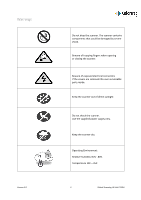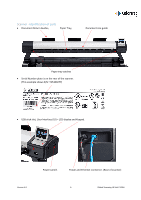Version 1.0
2
Global Scanning UK Ltd © 2016
Contents
Warnings
.................................................................................................................................................
4
Declaration of Conformity
......................................................................................................................
5
Scanner Overview
...................................................................................................................................
5
Main Features
.....................................................................................................................................
5
Scanner - Identification of parts
.........................................................................................................
6
Unpacking
...............................................................................................................................................
8
Box contents.
......................................................................................................................................
9
Fitting the scanner to the printer
.........................................................................................................
10
Operation
..............................................................................................................................................
13
Power
................................................................................................................................................
13
Keypad
..............................................................................................................................................
13
LED
....................................................................................................................................................
13
LCD
....................................................................................................................................................
14
Sleep mode
.......................................................................................................................................
14
Information messages
.......................................................................................................................
14
Configuring the network connection of the scanner
............................................................................
15
Software Installation and Operation
....................................................................................................
18
Functionality - Basic operation
.............................................................................................................
21
Loading documents into the scanner
...............................................................................................
21
Opening/Closing the scanner
............................................................................................................
22
Scan to USB
.......................................................................................................................................
23
Scan to PC
.........................................................................................................................................
25
Copy
..................................................................................................................................................
27
Functionality
–
More Settings: Image Adjustment
...............................................................................
28
Functionality
–
Saving your preferred settings as power on Defaults
..............................................
30
Application notes
..................................................................................................................................
31
Tightly curled documents
.................................................................................................................
31
Recommended Settings
....................................................................................................................
31
Document Carrier Sheets
..................................................................................................................
32
Eliminating clipped copies
................................................................................................................
33
Scanner Settings
....................................................................................................................................
34