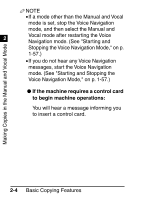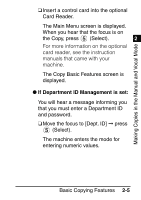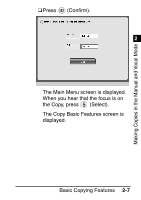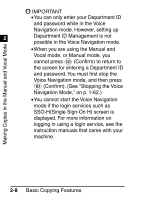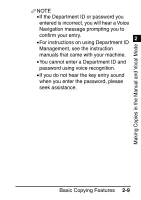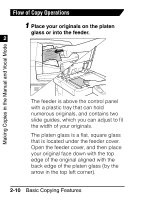Canon imageRUNNER ADVANCE C5030 Voice Operation Kit Users Guide for imageRUNNE - Page 87
If Department ID Management is set, The Copy Basic Features screen is
 |
View all Canon imageRUNNER ADVANCE C5030 manuals
Add to My Manuals
Save this manual to your list of manuals |
Page 87 highlights
Making Copies in the Manual and Vocal Mode 1 ❑ Insert a control card into the optional Card Reader. The Main Menu screen is displayed. When you hear that the focus is on the Copy, press (Select). 2 For more information on the optional card reader, see the instruction manuals that came with your machine. The Copy Basic Features screen is displayed. G If Department ID Management is set: You will hear a message informing you that you must enter a Department ID and password. ❑ Move the focus to [Dept. ID] © press (Select). The machine enters the mode for entering numeric values. Basic Copying Features 2-5

1
Basic Copying Features
2-5
2
Making Copies in the Manual and Vocal Mode
❑
Insert a control card into the optional
Card Reader.
The Main Menu screen is displayed.
When you hear that the focus is on
the Copy, press
(Select).
For more information on the optional
card reader, see the instruction
manuals that came with your
machine.
The Copy Basic Features screen is
displayed.
●
If Department ID Management is set:
You will hear a message informing you
that you must enter a Department ID
and password.
❑
Move the focus to [Dept. ID]
➞
press
(Select).
The machine enters the mode for
entering numeric values.