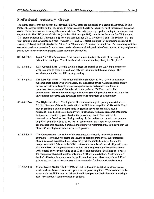Carvin FET1000 Instruction Manual - Page 34
Professional, Accessory, Group
 |
View all Carvin FET1000 manuals
Add to My Manuals
Save this manual to your list of manuals |
Page 34 highlights
FET Series Power Amplifiers About the PET Series Amps Section 3 Professional Accessory Group The signal processors built into the FET450 and FET1000 amps are controlled by a group of DIP (Dual In-line Package) switches located on the mar panel. In order to access the DIP switches you must first remove the plastic cover. Under the cover are sixteen gold contact switches. The switches are grouped according to the channel that they control. The "Si" group of switches (switches S1-1 through S1-8) controls the functions for CH 1 and the "S2" group (switches S2-1 through S2-8) select the functions for CH 2. Switches -1 and -8 in both the "Si" and "S2" groups must be switched as a pair. Switches S1-1 and S2-1 select the input "Y" connection option while switches S1-8 and S2-8 select either the "Stereo" or "Mono bridged" mode of the amplifier. The remaining switches control the various accessories for each channel and can be operated independently of one another. Always replace the plastic cover over the switch group to assure maximum air cooling. S1-1& S2-1 Input "Y" Configuration: This feature allows the two channels of the amp to be driven from one input. The channels are driven with similar polarity i.e. "in phase". S1-2&S2-2 XLR Ground Lift: Use this switch to float the ground on the XLR input connector when you need to break a ground loop between the mixer and the power amp. This switch does not affect the 1/4" input grounding. S1-3& S2-3 The Low Cut Filter: This switch cuts the bass below 30 Hz. Use it to eliminate subsonic noise during live performances. By attenuating power wasting subsonic energy the low cut filter also helps to conserve amplifier power and reduces woofer cone excursion. We recommend that this switch always be set "ON" for concert/live performances. For studio monitoring applications, you will probably not want to use the low cut filter in order to take advantage of the wide bandwidth of the amplifier. S1-4&S2-4 The High Cut Filter: The high cut filter attenuates high frequency material above 25k Hz. Because of the wide bandwidth of the FET series amplifiers (5 Hz to 80k Hz), it may be prudent to eliminate ultra-sonic frequencies above 25k Hz in live sound situations. This helps protect horn drivers, in particular, from any ultrasonic oscillations that may be generated by gear ahead of the power amps due to "rats nest" cable connections or from less than ideal grounding. In the studio (as a control room monitor amplifier) you may wish to utilize the full bandwidth of the amplifier for the most accurate response possible. For studio monitoring we recommend that you leave both the "low cut" and "high cut" filters in the OFF position. S1- 5& S 2 - 5 The Compressor: The action of the compressor is virtually inaudible in normal operation. However, by reducing the volume of peak program levels, the compressor allows increased overall loudness before the onset of audible distortion. Setting the compressor switch (-5) set to the "ON" position with switches -6, and -7 off provides the maximum level of compression and will limit the average output of the amp to about 10% of rated power by providing up to 10 dB of gain reduction. Switching on -6 raises the compressor threshold to allow only about 6 dB of gain reduction. Switching on -7 (with -6 off) raises the compressor threshold even further and allows only about 3 dB of gain reduction. Use of the compressor is recommended for live sound reinforcement. S1-8&S2-8 Mono Bridge Mode: The FET450 and FET1000 can be switched to Mono Bridge mode to allow the two channels to operate as one power amplifier. When switched to the mono mode the FET Amps can deliver the full rated power of both channels into a single load. (see section 4 for more detail on bridging) 3-7