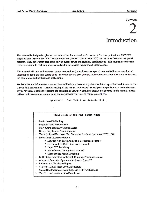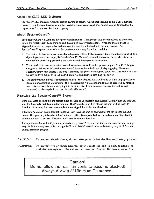Carvin FET1000 Instruction Manual - Page 43
Caution, allow, vents, become, blocked, Always, Allow, Minimum, Clearance
 |
View all Carvin FET1000 manuals
Add to My Manuals
Save this manual to your list of manuals |
Page 43 highlights
PET Series Power Amplifiers Getting Started Quickly Section 1 About the CLIP LED Indicator The "CLIP" LED indicates when the amp is starting to distort. Occasional flashing of this LED is allright. However, long frequent flashing should be avoided because speakers and horn drivers may be damaged by the "square wave" power associated with clipping. About SpeakerGuardTm The SpeakerGuardTM system has three protection functions. It's important that these functions be understood should the "PROTECT" LED come on and the amp go into "Protect Mode". When the Protect Mode is triggered it causes the output relay to disconnect the amp from the load until the amp is reset. The SpeakerGuardn4 system protects both the speakers and the amp from fault conditions. 1. The first protection mode is against shorted speaker cables. If the speaker outputs should ever -short while a signal is present at the output, the SpeakerGuardn" "Protect" relay will disconnect the speakers from the output of the power amp protecting the speakers and the amp from any damage. 2. The second protection mode is for excess load current drawn from the speaker outputs. The FET Amp is designed to deliver its full rated power into 40 loads without the Protect Relay engaging. However, SpeakerGuardTm may engage if the amp is driven to full power when loaded below 40. The FET Amps can be used to drive 20, or even 10 loads, but only at output levels less than full power. 3. The third protection mode is temperature related. The "Protect" LED will come on if the amp approaches its maximum operating temperature. This SpeakerGuardTm protection mode may be triggered by blocked fan vents, excessively warm air going into the fan vents (if rack mounting, be sure the rack is well ventilated), or the amp is driven hard into a load below 40. Resetting the SpeakerGuardTm System If the FET Amp does go into the protect mode because of an excessive load (current), simply turn the amp off, wait for 3 seconds, and then turn the amp on. The Protect LED will go off and the amp will be ready to function. If the amp does not come on then it has tripped due to thermal shutdown. If the amp "protects" due to thermal shutdown, then leave the amp on and wait for the fan to cool the amp down. This generally takes about 3 to 5 minutes. After the amp cools down, turn the amp off for about 3 seconds and turn it back on. The amp should now be ready to function. It's important to know that if your amp should ever go into "Protect Mode" it does not harm the amp in any way. In fact, the amp was cycled through the "Protect Mode" several times at the factory as part of Carvin's quality assurance program. CAUTION: To prevent electric shock, do not attempt to defeat the line cord safety ground! WARNING: To prevent fire or shock hazards, never expose the unit to rain, moisture, or explosive atmosphere! Do not use an incorrect fuse or the wrong value fuse! Caution! Do not allow the rear fan vents to become blocked! Always Allow a 3" Minimum Clearance!! 1 -2