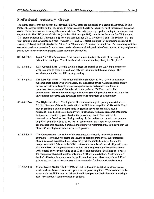Carvin FET1000 Instruction Manual - Page 36
Carvin FET1000 Manual
 |
View all Carvin FET1000 manuals
Add to My Manuals
Save this manual to your list of manuals |
Page 36 highlights
PET Series Power Amplifiers About the FET Series Amps Section 3 The Protect LED: The protect light illuminates whenever the FET Amp's internal SpeakerGuardmi protection circuitry is engaged. There are three conditions that will activate the SpeakerGuardm4 protection circuits: Reasons for the Protect LED to be on: 1. A Short at the Output Shorted speaker cables are the most common cause of this problem. Even a momentary short will trip the protect circuit. Check the speaker cables at both ends and repair or replace any questionable cables. Then reset the amp by turning it off for about 3 seconds and then back on. If the light does not go out when you cycle the power off and on then the amp is in thermal shutdown. 2. Excessive Current Draw from the Amplifier This could be the result of operating the amp at very high levels into a speaker load less than 4O. Reset the amp by turning it out and then back on. If the light does not go out when you cycle the power off and on then the amp is in thermal shutdown. 3. Thermal Shutdown This could be the result of blocked intake vents for the fan cooling system or could result from operating the amp at very high levels into a speaker load less than 4O. Clear any vent obstructions and wait for the amp to cool down (leave the power on to keep the fan running). After a few minutes reset the amp by turning it off and then back on. If the protect light remains on after allowing the amp to cool and powering the amp off and on, then shut the amplifier down, unplug the speakers, and turn the amp back on to see if the fault has cleared. If the protect light remains on then disconnect the input signal and check for the protect light again. If the protect light still comes on even after allowing the amp to cool down, and with no speakers connected and no input connected, then the amp needs servicing. Rack Mounting: The FET series amplifiers are packaged in a standard three space 5 1/4" rack mount chassis. When rack mounting the amplifier be sure to allow for adequate ventilation at the rear of the amp. Each FET amplifier features contoured handles for carrying and mounting the amplifier. The rack handles are used to mount the front panel of the amplifier to the sub-chassis and therefore should not be removed. 3-5