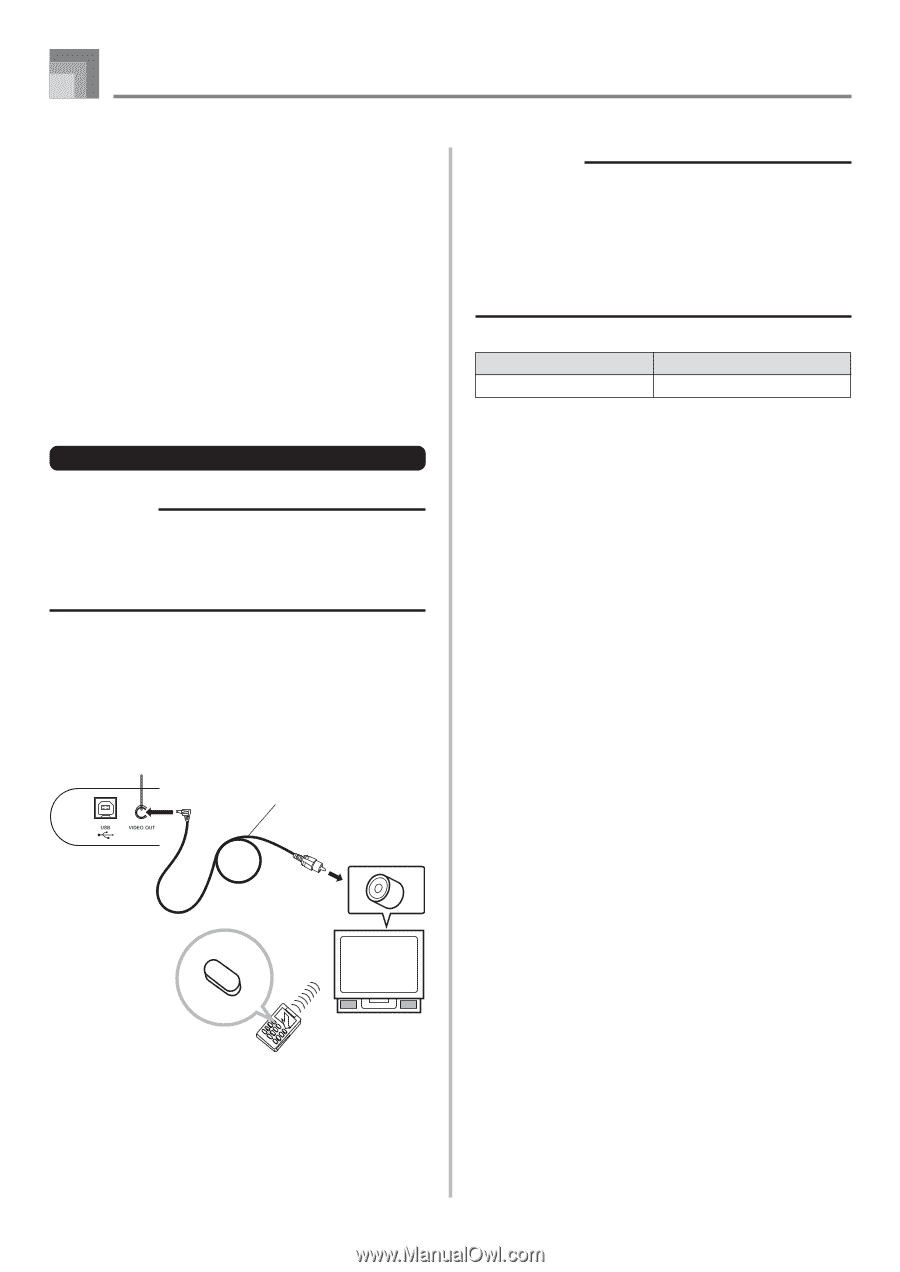Casio LK94 User Guide - Page 18
Microphone Jack, VIDEO OUT Jack, Accessories and Options - lk 94tv keyboard
 |
View all Casio LK94 manuals
Add to My Manuals
Save this manual to your list of manuals |
Page 18 highlights
Connections Microphone Jack You can connect a commercially available microphone to the microphone jack and sing along with notes played on the keyboard. For details, see "Using a Microphone for Karaoke" on page E-29. VIDEO OUT Jack You can connect the keyboard to a TV equipped with a video input jack, and view lessons*1 and song lyrics*2 on the TV screen. *1: Lessons using built-in tunes or SMF data *2: Built-in tunes with lyric data or commercially available SMF data with lyric data Connecting to a TV IMPORTANT! • Make sure that both the keyboard and the TV are turned off before connecting them. • Placing the keyboard on top of or too close to the TV can cause problems with the colors that appear on the TV screen. Keep the keyboard away from the TV. Use the bundled video cable to connect the keyboard to a TV as shown below. • Turn on the TV and perform the required operation to select its video input terminal. • Turn on the keyboard. [Rear Panel] VIDEO OUT jack Bundled video cable Video input port (Yellow) To video input terminal Turn on the TV and select its video input terminal. TV / VIDEO (Example) TV with video input terminal IMPORTANT! • See the user documentation that comes with your TV for information about how to configure the required settings. • A TV normally supports either NTSC or PAL as its color system. The system supported by your keyboard matches the system used in the geographic area where you purchased it. The color system is also indicated on the rating plate on the bottom of the keyboard. Keyboard Model LK-94TV/LK-95TV Supported Color System NTSC Images will not appear correctly on the TV screen if its color system does not match the color system of the keyboard. Make sure you check with your retailer before purchasing the keyboard outside of the area where you will normally use it. Accessories and Options Use only the accessories and options specified for this keyboard. Use of non-authorized items creates the danger of fire, electrical shock, and personal injury. E-16 655A-E-018A