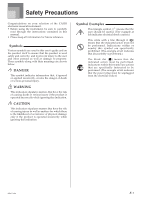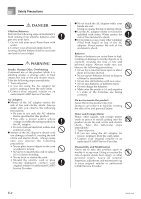Casio LK94 User Guide - Page 8
Contents
 |
View all Casio LK94 manuals
Add to My Manuals
Save this manual to your list of manuals |
Page 8 highlights
Contents Safety Precautions E-1 Main Features E-5 General Guide E-8 Attaching the Score Stand E-10 Quick Reference E-11 To play the keyboard E-11 Power Supply E-13 Using batteries E-13 Using the AC Adaptor E-13 Auto Power Off E-14 Power On Alert E-14 Memory Contents E-14 Connections E-15 Phones/Output Jack E-15 USB port E-15 Sustain/Assignable Jack E-15 Microphone Jack E-16 VIDEO OUT Jack E-16 Accessories and Options E-16 Basic Operations E-17 To play the keyboard E-17 Selecting a Tone E-17 Using Tone Effects E-18 Turning the Key Light System On and Off E-18 Playing a Built-in Tune E-19 To play back a Song Bank tune E-19 To play back a Piano Bank tune E-20 Musical Information System E-20 Adjusting the Tempo E-20 To pause playback E-21 To fast reverse E-21 To fast forward E-21 Looping a Musical Phrase E-21 To change the melody tone E-22 Using the PIANO BANK Button E-22 Advanced 3-Step Lesson ....... E-23 Evaluation Mode E-24 Using the Lesson Functions and Evaluation Mode E-25 Step 1 - Master the timing E-25 Step 2 - Master the notes E-26 Step 3 - Play at normal speed E-27 Using the Phrase Practice Mode E-27 Voice Fingering Guide E-28 Using the Metronome E-28 Using a Microphone for Karaoke E-29 E-6 655A-E-008A