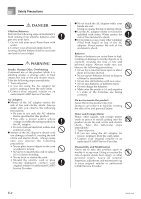Casio LK94 User Guide - Page 9
Song Memory Function - keyboard manual
 |
View all Casio LK94 manuals
Add to My Manuals
Save this manual to your list of manuals |
Page 9 highlights
Contents Auto Accompaniment E-31 Selecting a Rhythm E-31 Playing a Rhythm E-31 Using Auto Accompaniment E-32 Using an Intro Pattern E-34 Using a Fill-in Pattern E-34 Using a Rhythm Variation E-34 Using a Fill-in Pattern with a Variation Rhythm E-35 Synchro Starting Accompaniment with Rhythm Play E-35 Finishing with an Ending Pattern E-35 Song Memory Function .......... E-36 Parts and Tracks E-36 Recording Play Along with a Built-in Tune E-37 Playing Back a Lesson Recording ......... E-38 Recording a Performance E-38 Playing Back a Performance Recording .. E-40 Overdubbing a Performance Recording .. E-41 Deleting a Specific Part/Track E-41 Keyboard Settings E-42 Using Layer E-42 Using Split E-43 Using Layer and Split Together E-44 Transposing the Keyboard E-44 Using Touch Response E-45 Adjusting Accompaniment and Song Bank Volume E-46 Tuning the Keyboard E-46 655A-E-009A Connection to a Computer ..... E-47 Connecting to a Computer E-47 Expanding the Selections in the Song Bank Tunes E-48 General MIDI Tone E-49 Changing the Settings E-49 Troubleshooting E-51 Specifications E-53 Care of your keyboard E-54 Appendix A-1 Tone List/Note Table A-1 Drum Assignment List A-6 FINGERED Chord Chart A-7 Rhythm List A-8 Song List A-9 MIDI messages that can be sent and received using the USB port Company and product names used in this manual may be registered trademarks of others. E-7