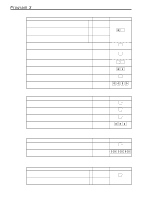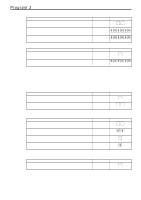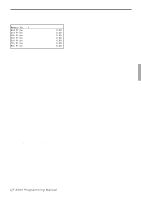Casio QT 6000 Programming Manual - Page 102
Programming free function
 |
View all Casio QT 6000 manuals
Add to My Manuals
Save this manual to your list of manuals |
Page 102 highlights
Program 3 4-3-11 Programming free function This procedure is used for programming the key located in the list and on the keyboard. Operation: → 3.Key Feature → 11.Free Function Free Function 001 0072 CLK#1 00000000000001--- Rec. No. / Function code / Key Descriptor / Parameter 002 0072 CLK#2 00000000000002 003 0072 CLK#3 00000000000003 004 0072 CLK#4 00000000000004 005 0072 CLK# 00000000000000 006 0027 - 00000000000000 : 1. Select the record you want to change the program (function code/descriptor/parameter). You can select the record directly or by pressing function key on the keyboard (it is possible to change the menu No. by entering menu No. and key). 2. Select "Function code", "Key descriptor" or "Parameter" field by . Or press the function key on the keyboard directly. 3. Programming to the record: • Free function field: You can enter function code and the key. If you press the key directly, the "Key Assign" screen (refer to the page P-20) is opened. • Key descriptor field: When you press the key, the character programming keyboard (refer to the page P-104) is opened. a. You can enter the character programmed to the transaction key file (character on receipt). b. If the record is linked to the keyboard or a list, the character* (actual keytop character and keytop character in a list window) can be set after step-a. • Parameter field: You can enter parameter and the key. If you press the key directly, the parameter programming screen of each function is opened. * Maximum 24 characters can be entered. But in a list window, former 16 characters are shown. If you set 24 characters, only horizontal double or quadruple key on the actual keyboard can display whole characters. P-102 ✍ Version 1.31