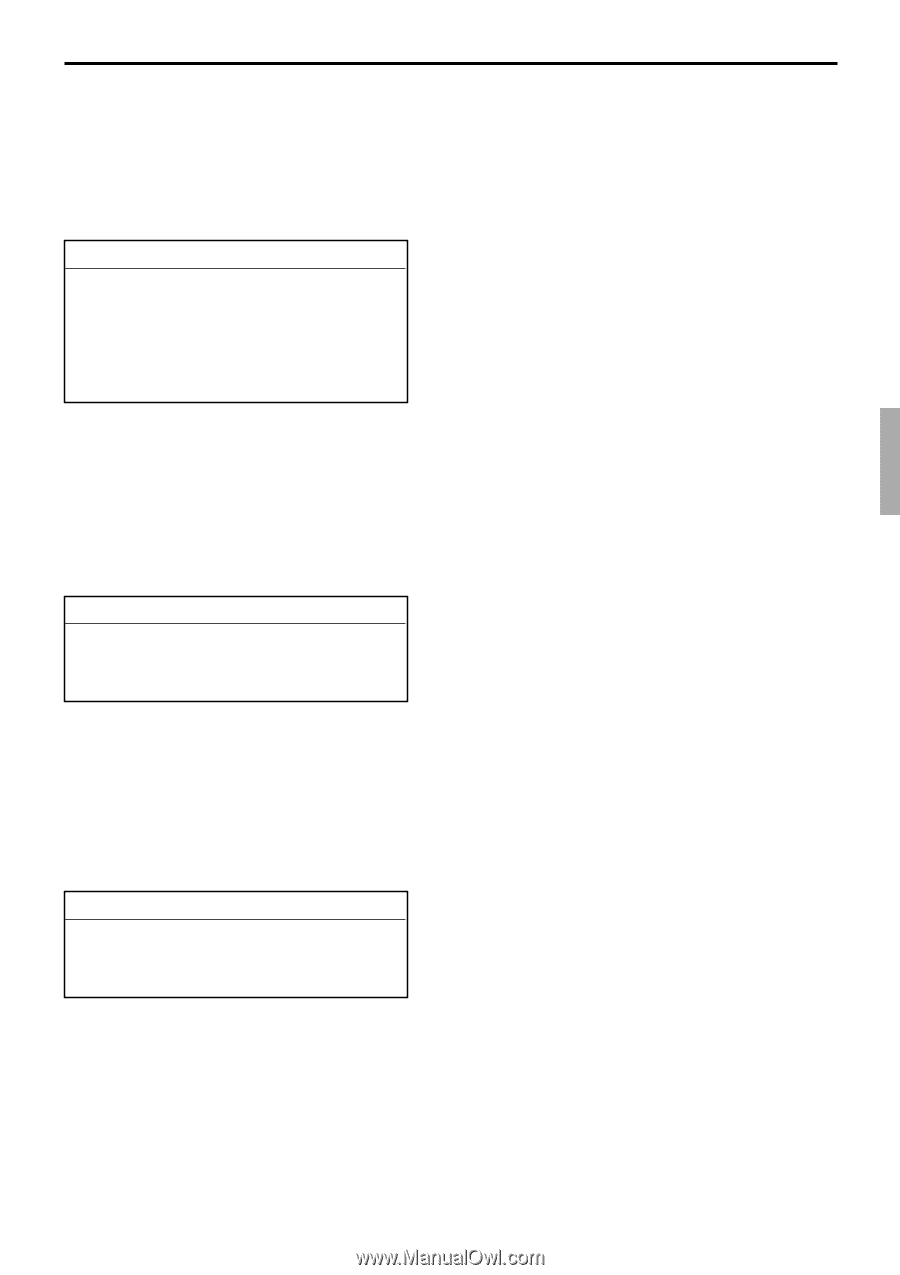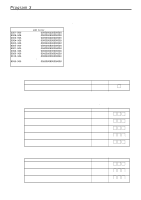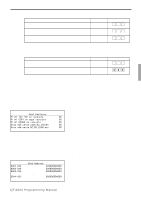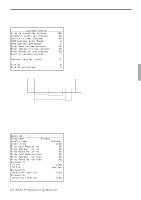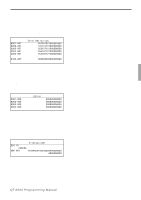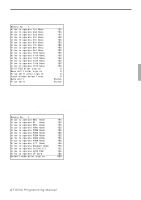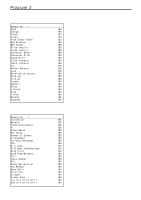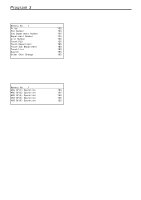Casio QT 6000 Programming Manual - Page 63
Programming keyboard color definition, Programming TCP/IP, Programming wireless LAN
 |
View all Casio QT 6000 manuals
Add to My Manuals
Save this manual to your list of manuals |
Page 63 highlights
4-1-29 Programming keyboard color definition You can define the color of the item, function key in the keyboard item, function key in the pulldown group clerk, function key in the clerk window check No., function key in the check No. window. Operation: → 1.Machine Feature → 29.Color Definition 0001-907 0002-907 0003-907 0004-907 0005-907 0100-907 Color Definition 051051051255255255 191191191000000000--- Background color code: Red , Green, Blue (0 ~ 255) 255127127000000000 Character color code: Red, Green, Blue (0 ~ 255) 255191127000000000 Value 0: thinnest ----- Value 255: thickest 254255127000000000 : 000000000000000000 Note The contents of this file is shown in the key color program window. 4-1-30 Programming TCP/IP Operation: → 1.Machine Feature → 30.TCP/IP 0001-900 0002-900 0003-900 0004-900 TCP/IP 000000000000--- 000000000000--- DLe1a=se1:stDarHt CIPPasdedrrveesrs, D1 = 0: NOT DHCP server 000000000000--- Sub net mask 000000000000 4-1-31 Programming wireless LAN Operation: → 1.Machine Feature → 30.TCP/IP Wireless LAN ESS ID CQ6KNG --- ESS ID character (within 32 characters) WEP KEY 43434852443230303400000000--- WEP KEY character (0 ~ 9, A - F within 26 digits) 0000000000--- (future use) QT-6000 Programming Manual P-63