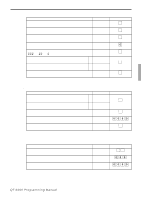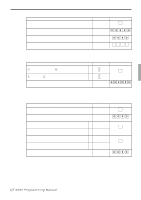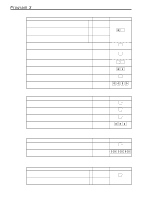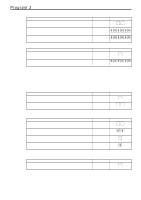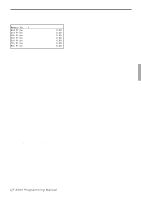Casio QT 6000 Programming Manual - Page 96
Worksheet for list
 |
View all Casio QT 6000 manuals
Add to My Manuals
Save this manual to your list of manuals |
Page 96 highlights
Program 3 4-3-7-28 Worksheet for cancel Description A range of cancellation: 1Complete cancellation, 2Current receipt only Correct set menu/pulldown link while it is registered. Choice a 2 = 0 1 = 1 b No = 0 Yes = 2 Program code : (a+b) D 1 4-3-7-29 Worksheet for multiplication, quantity/for, square, cube, Ketten Bon Description Multiplication procedure: (Ketten Bon and only) 1 Quantity × Amount, 2 Amount × Quantity Rounding: Round off = 0, cut off = 1, round up = 2 Always "0000" Choice 1 = 0 2 = 1 Significant number Program code : D6 : D5 ;;;; D4 D3 D2 D1 4-3-7-30 Worksheet for selective item subtotal Description Selective item status (0, 1, 2): Selective item 1 = 0/1, selective item 2 = 2 Always "00000" Always "00000" Choice Significant number Program code : D 11 ;;;;; D10 D9 D8 D7 D6 ;;;;; D5 D4 D3 D2 D1 4-3-7-31 Worksheet for open check Description Display report. / Print report. Always "000000" 4-3-7-32 Worksheet for list Description Record No. of linking pulldown menu group (4). Record No. of linking pulldown menu group (3). Record No. of linking pulldown menu group (2). Record No. of linking pulldown menu group (1). P-96 Choice Print = 0 Display = 2 Program code : D7 ;;;;;; D D DDDD 6 5 4321 Choice Significant numbers Significant numbers Significant numbers Significant numbers Program code ::: DD D 12 11 10 ::: D9 D8 D7 ::: D6 D5 D4 ::: D3 D2 D1