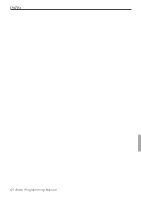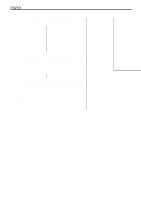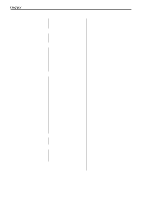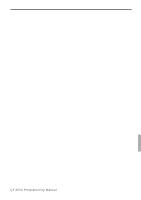Casio QT 6000 Programming Manual - Page 183
Program 1 mode Hierarchy, Program 2 mode Hierarchy, Program 4 mode Hierarchy
 |
View all Casio QT 6000 manuals
Add to My Manuals
Save this manual to your list of manuals |
Page 183 highlights
Program 1 mode Hierarchy PLU Unit price/Q'ty ----- Program 1 PLU 2nd PLU & PLU 2nd Subdepartment Department PLU by range Range --------- PLU 2nd @ by range -------- Subdepartment by range ------- Department by range -------- PLU 2nd@ Copy Amount/Rate to key Shift PLU Pulldown Group Program 2 mode Hierarchy PLU Item descriptor ----- Program 2 PLU 2nd Subdepartment Department PLU by range Range --------- PLU 2nd @ by range -------- Subdepartment by range ------- Department by range -------- PLU -> 2nd @ copy Character & press key Pulldown Group Receipt/Slip message Character & message - Text recall Order character link Fixed totalizer Group character Special character Report header Endorse message GT character Customer title Menu title Program 4 mode Hierarchy Key assign Keyboard ------- Program 4 Key move Key attribute Key delete QT-6000 Programming Manual P-183