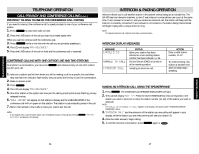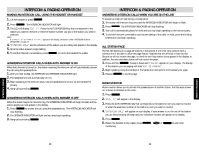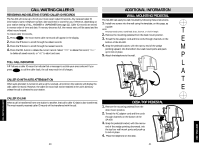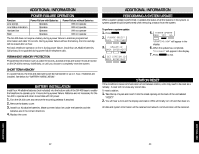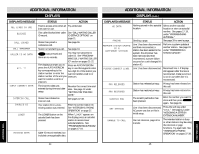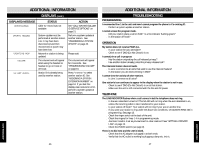Casio SA400 User Guide - Page 19
Telephone Operation, Intercom & Paging Operation
 |
UPC - 052452704005
View all Casio SA400 manuals
Add to My Manuals
Save this manual to your list of manuals |
Page 19 highlights
TELEPHONE OPERATION TELEPHONE OPERATION CALL PRIVACY AND CONFERENCE CALLING (cont.) PRIVATELY TALKING TO ONE OF THE CONFERENCE CALL PARTIES If you need to interrupt the conference call to speak privately to one of your conference call parties, 1 . Press HOLD to place both calls on hold. PAUSE 2 . Press the LINE button of the call you want to privately speak with. When you want to continue with the conference call, 3 . Press CONFERENCE while on the line with the call you are privately speaking to. 4 . The LCD will display "PRV RELEASED." 5 . Press the LINE button of the call on hold and the conference call is resumed. CONFERENCE CALLING WITH ONE OUTSIDE LINE AND TWO STATIONS At anytime in a conversation, you can press CONFERENCE and release privacy so one other station can join your call. 1 . Intercom a station and let them know you will be making a call on a specific line and when they see that line's indicator flash slowly, they can press the line key to join the conversation. 2 . Make or answer a call. 3 . Press CONFERENCE . 4 . The LCD will display "PRV RELEASED." 5 . One other station in the system can now join the call by pressing the slowly flashing, privacy released line key. 6 . "CALL JOINED" will appear on that station's display and the LINE INDICATOR of the conference call will turn green on that station. That station is automatically joined in the call. 7 . Return the handset to the cradle to have your station exit the call. NOTE: s If one station exits a call, the other station can re-establish privacy on that call by pressing CONFERENCE . "PRIVACY RESTORED" will appear in the display. INTERCOM & PAGING OPERATION Intercom allows you to call another station in the system without tying up an outside line. The SA-400 has two intercom channels, so two 2-way intercom conversations can occur at the same time. If auto answer is turned on, and you receive an intercom call, the station will beep and the intercom is instantly connected. If auto answer is not turned on, the station being intercommed will begin ringing with a unique intercom ring. NOTE: s To make an intercom call, stations must have a common line 1. INTERCOM DISPLAY MESSAGES MESSAGE INVALID ID UNABLE TO CALL INTERCOM CALL STATUS Either your station has been entered or a non-existing station number has been entered, i.e. 32. Do Not Disturb (DND) is turned on at the receiving station. Initiating an intercom call. ACTION Enter a valid station number, 11-22. Try intercomming this station at another time. After the beep begin speaking. MAKING AN INTERCOM CALL USING THE SPEAKERPHONE 1 . Press INTERCOM . The INTERCOM and SPEAKER INDICATORS will light. 2 . The LCD will display "EXT ??". Press the AUTO INTERCOM key that corresponds to the station you want to intercom or enter the station number (11-22) of the station you want to intercom. NOTE: s If "INVALID ID" or "UNABLE TO CALL" appears in the display, see actions under "INTERCOM DISPLAY MESSAGES" above. 3 . "INTERCOM CALL" and the extension of the station you are calling will appear in your display, while the station you are intercomming will see your station ID. 4 . Once the caller answers, begin talking. 5 . To end the intercom conversation, press INTERCOM again or . INTERCOM & PAGING 36 37