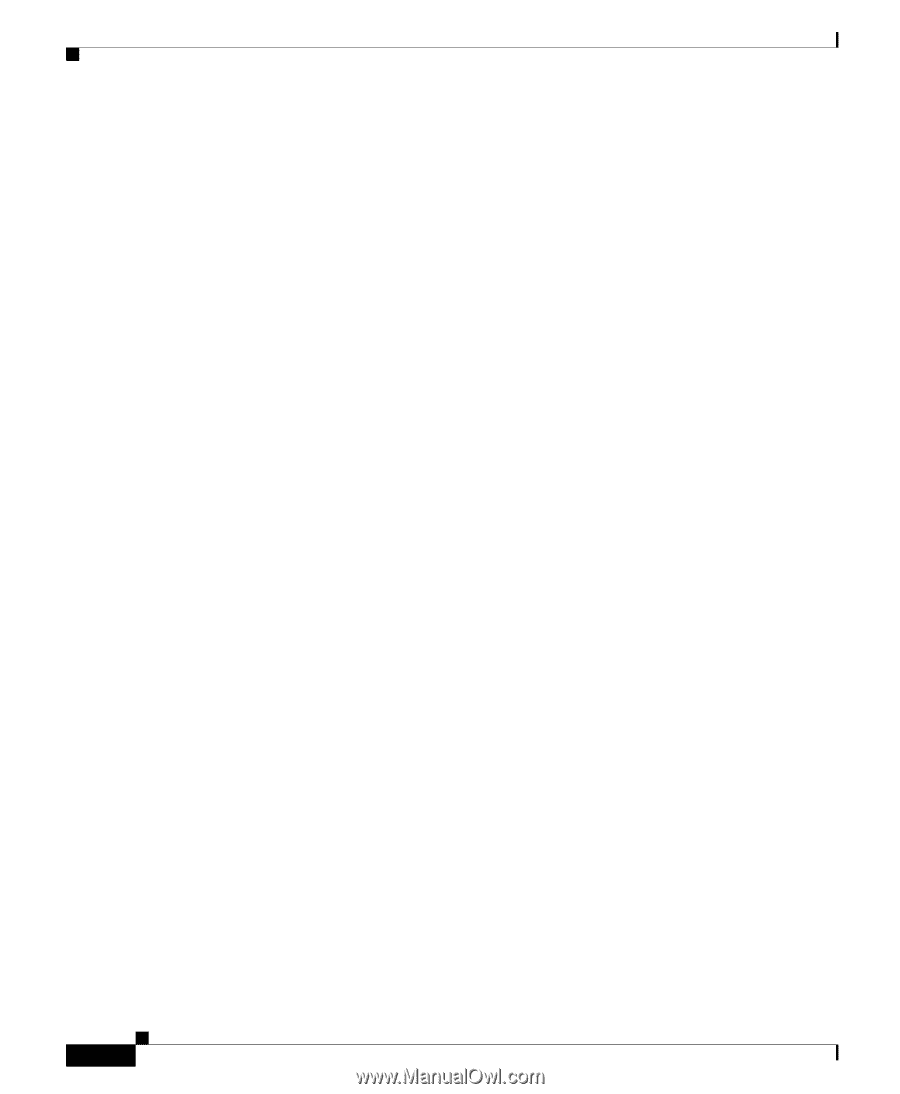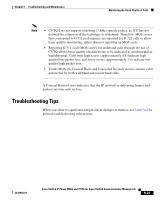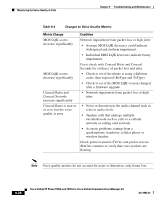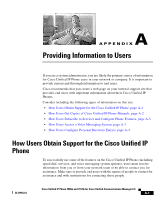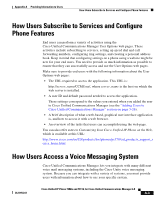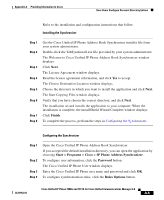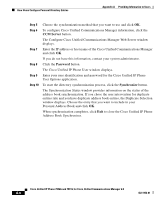Cisco 7911G Administration Guide - Page 252
Giving Users Access to the User Options Web s
 |
UPC - 882658036361
View all Cisco 7911G manuals
Add to My Manuals
Save this manual to your list of manuals |
Page 252 highlights
Giving Users Access to the User Options Web Pages Appendix A Providing Information to Users Giving Users Access to the User Options Web Pages Before a user can access the User Options web pages, you must use Cisco Unified Communications Manager Administration to add the user to a standard Cisco Unified Communications Manager end user group: choose User Management > User Groups. For additional information, refer to: • Cisco Unified Communications Manager Administration Guide, "User Group Configuration" chapter • Cisco Unified Communications Manager System Guide, "Roles and User Groups" chapter How Users Get Copies of Cisco Unified IP Phone Manuals You should provide end users with access to user documentation for the Cisco Unified IP Phones. The Cisco Unified IP Phone 7911G Guide include detailed user instructions for key phone features. There are several Cisco Unified IP Phone models available, so to assist users in finding the appropriate documentation on the Cisco website, Cisco recommends that you provide links to the current documentation. If you do not want to or cannot send users to the Cisco website, Cisco suggests that you download the PDF files and provide them to end users on your website. For a list of available documentation, go to the Cisco Unified IP Phone website at this URL: http://www.cisco.com/en/US/products/hw/phones/ps379/tsd_products_support_s eries_home.html For more information about viewing or ordering documentation, see the "Document Conventions" section on page xvii. Cisco Unified IP Phone 7906G and 7911G for Cisco Unified Communications Manager 6.0 A-2 OL11954-01