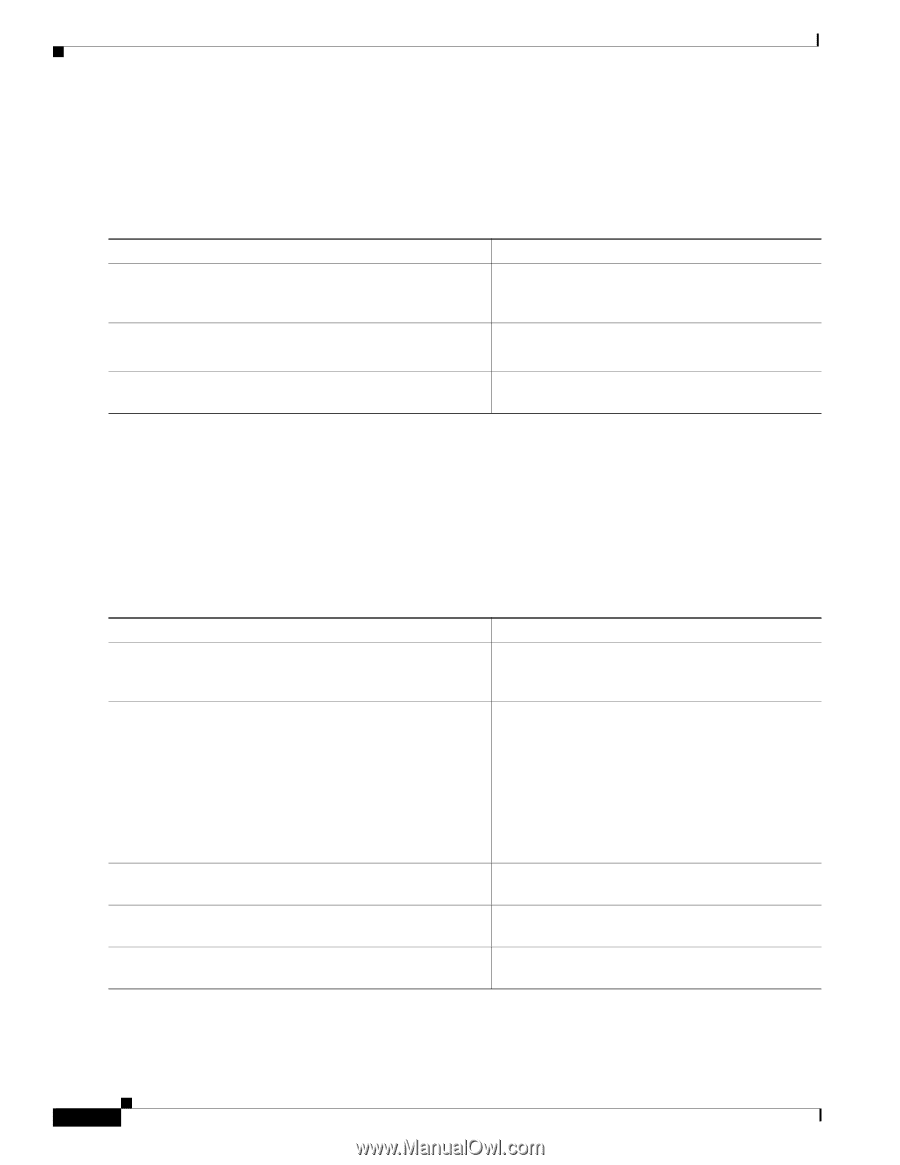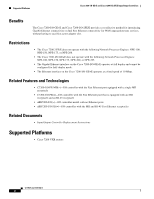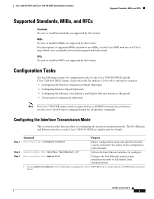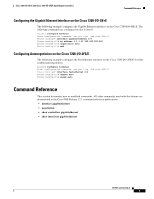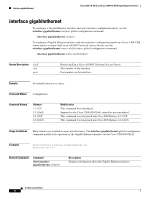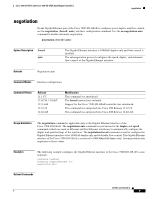Cisco C7200-I User Guide - Page 4
Configuring Interface Speed, Configuring the Ethernet, Fast Ethernet, and Gigabit Ethernet Interfaces - o controller
 |
UPC - 746320365398
View all Cisco C7200-I manuals
Add to My Manuals
Save this manual to your list of manuals |
Page 4 highlights
Configuration Tasks Cisco 7200-I/O-GE+E and Cisco 7200-I/O-2FE/E Input/Output Controllers Configuring Interface Speed To configure the two autosensing Ethernet/Fast Ethernet interfaces on the C7200-I/O-2FE/E, use the speed command. The the default interface speed is auto. The following procedure configures the C7200-I/O-2FE/E for a speed of 10 Mbps: Step 1 Step 2 Step 3 Command Purpose Router# configure terminal Router# interface ethernet 0/11 Router# interface fastethernet 0/02 Enters configuration mode and specifies that the console terminal is the source of the configuration subcommands. Selects the Ethernet interface to configure. Selects the Fast Ethernet interface to configure. Router# speed 10 Sets the Ethernet or FastEthernet interface speed to 10 Mbps. 1. Use the interface ethernet router-shelf/slot/port command for a Cisco 7200 VXR used as a router shelf in an AS5800 Universal Access Server. 2. Use the interface fastethernet router-shelf/slot/port command for a Cisco 7200 VXR used as a router shelf in an AS5800 Universal Access Server. Configuring the Ethernet, Fast Ethernet, and Gigabit Ethernet Interfaces The following procedure explains a basic configuration for an Ethernet, Fast Ethernet, or Gigabit Ethernet interface on a C7200-I/O-GE+E or a C7200-I/O-2FE/E. Step 1 Step 2 Step 3 Step 4 Step 5 Command Purpose Router# configure terminal Router(config)# interface gigabitethernet 0/01 Router(config)# interface ethernet 0/12 Router(config)# interface fastethernet 0/13 Enters configuration mode and specifies that the console terminal is the source of the configuration subcommands. Selects the Gigabit Ethernet interface on the I/O controller in slot 0 in port adapter slot 0 to configure. Selects the Ethernet interface on the I/O controller in slot 0 in port adapter slot 1 to configure. Selects the Fast Ethernet interface on the I/O controller in slot 0 in port adapter slot 2 to configure. Router(config-if) # ip address 10.1.1.10 255.255.255.0 Assigns an IP address and subnet mask to the interface (if IP routing is enabled on the system). Router(config-if)# duplex auto Changes the Fast Ethernet interface port transmission mode to autonegotiation. Router#(config-if)# Ctrl-Z Router# Exits configuration mode and returns to the EXEC command interpreter prompt. 1. Use the interface gigabitethernet router-shelf/slot/port command for a Cisco 7200 VXR used as a router shelf in an AS5800 Universal Access Server. 2. Use the interface ethernet router-shelf/slot/port command for a Cisco 7200 VXR used as a router shelf in an AS5800 Universal Access Server. 12.1(5)T and 12.2(14) S 4