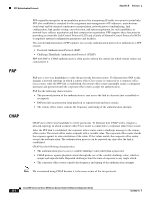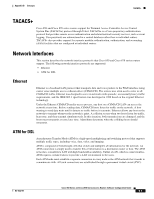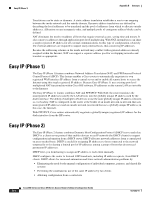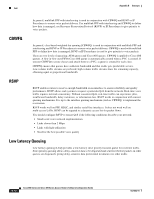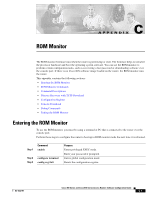Cisco CISCO876-SEC-I-K9 Configuration Guide - Page 172
Easy IP (Phase 1), Easy IP (Phase 2
 |
UPC - 882658021800
View all Cisco CISCO876-SEC-I-K9 manuals
Add to My Manuals
Save this manual to your list of manuals |
Page 172 highlights
Easy IP (Phase 1) Appendix B Concepts Translations can be static or dynamic. A static address translation establishes a one-to-one mapping between the inside network and the outside domain. Dynamic address translations are defined by describing the local addresses to be translated and the pool of addresses from which to allocate outside addresses. Allocation occurs in numeric order, and multiple pools of contiguous address blocks can be defined. NAT eliminates the need to readdress all hosts that require external access, saving time and money. It also conserves addresses through application port-level multiplexing. With NAT, internal hosts can share a single registered IP address for all external communications. In this type of configuration, relatively few external addresses are required to support many internal hosts, thus conserving IP addresses. Because the addressing scheme on the inside network may conflict with registered addresses already assigned within the Internet, NAT can support a separate address pool for overlapping networks and translate as appropriate. Easy IP (Phase 1) The Easy IP (Phase 1) feature combines Network Address Translation (NAT) and PPP/Internet Protocol Control Protocol (IPCP). This feature enables a Cisco router to automatically negotiate its own registered WAN interface IP address from a central server and to enable all remote hosts to access the Internet using this single registered IP address. Because Easy IP (Phase 1) uses existing port-level multiplexed NAT functionality within Cisco IOS software, IP addresses on the remote LAN are invisible to the Internet. The Easy IP (Phase 1) feature combines NAT and PPP/IPCP. With NAT, the router translates the nonregistered IP addresses used by the LAN devices into the globally unique IP address used by the dialer interface. The ability of multiple LAN devices to use the same globally unique IP address is known as overloading. NAT is configured on the router at the border of an inside network (a network that uses nonregistered IP addresses) and an outside network (a network that uses a globally unique IP address; in this case, the Internet). With PPP/IPCP, Cisco routers automatically negotiate a globally unique (registered) IP address for the dialer interface from the ISP router. Easy IP (Phase 2) The Easy IP (Phase 2) feature combines Dynamic Host Configuration Protocol (DHCP) server and relay. DHCP is a client-server protocol that enables devices on an IP network (the DHCP clients) to request configuration information from a DHCP server. DHCP allocates network addresses from a central pool on an as-needed basis. DHCP is useful for assigning IP addresses to hosts connected to the network temporarily or for sharing a limited pool of IP addresses among a group of hosts that do not need permanent IP addresses. DHCP frees you from having to assign an IP address to each client manually. DHCP configures the router to forward UDP broadcasts, including IP address requests, from DHCP clients. DHCP allows for increased automation and fewer network administration problems by: • Eliminating the need for the manual configuration of individual computers, printers, and shared file systems • Preventing the simultaneous use of the same IP address by two clients • Allowing configuration from a central site Cisco 850 Series and Cisco 870 Series Access Routers Software Configuration Guide B-8 OL-5332-01