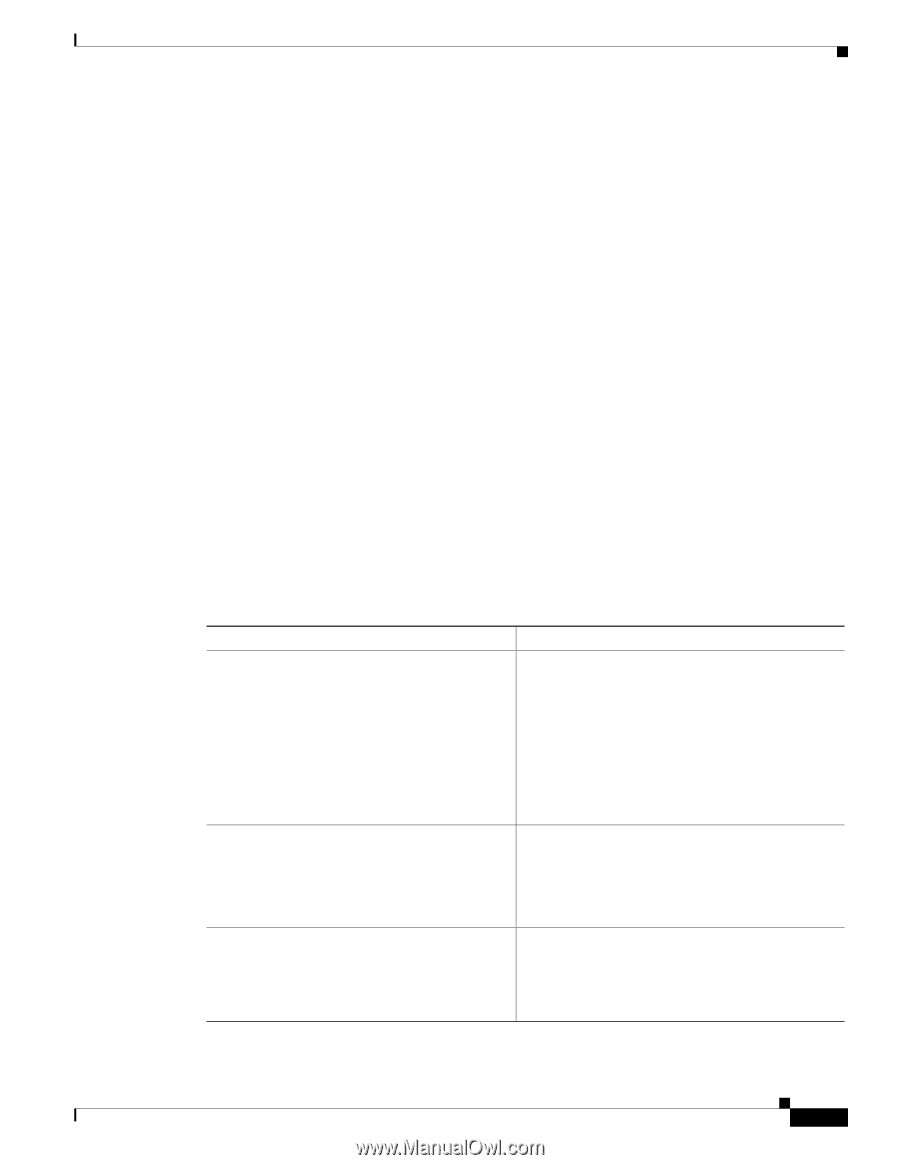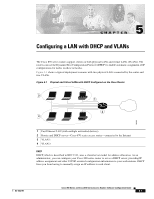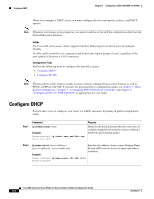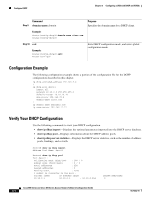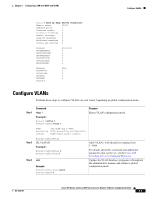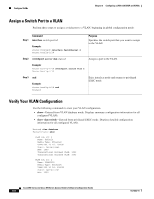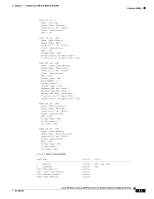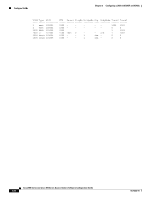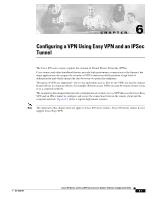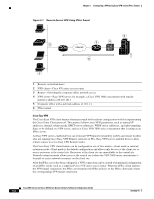Cisco CISCO876-SEC-I-K9 Configuration Guide - Page 63
Con VLANs
 |
UPC - 882658021800
View all Cisco CISCO876-SEC-I-K9 manuals
Add to My Manuals
Save this manual to your list of manuals |
Page 63 highlights
Chapter 5 Configuring a LAN with DHCP and VLANs Configure VLANs Router# show ip dhcp server statistics Memory usage 15419 Address pools 1 Database agents 0 Automatic bindings 0 Manual bindings 0 Expired bindings 0 Malformed messages 0 Secure arp entries 0 Message BOOTREQUEST DHCPDISCOVER DHCPREQUEST DHCPDECLINE DHCPRELEASE DHCPINFORM Received 0 0 0 0 0 0 Message BOOTREPLY DHCPOFFER DHCPACK DHCPNAK Router# Sent 0 0 0 0 Configure VLANs Perform these steps to configure VLANs on your router, beginning in global configuration mode: Step 1 Command vlan ? Example: Router# config t Router(config)#vlan ? Purpose Enters VLAN configuration mode. WORD ISL VLAN IDs 1-4094 accounting VLAN accounting configuration ifdescr VLAN subinterface ifDescr Step 2 Router(config)#vlan ISL VLAN ID Example: Router(config)#vlan 2 Router(config-vlan)# Step 3 exit Example: Router(config-vlan)#exit Router(config)# Adds VLANs, with identifiers ranging from 1- 4094. For details about this command and additional parameters that can be set, see the Cisco IOS Switching Services Command Reference. Updates the VLAN database, propagates it throughout the administrative domain, and returns to global configuration mode. OL-5332-01 Cisco 850 Series and Cisco 870 Series Access Routers Software Configuration Guide 5-5