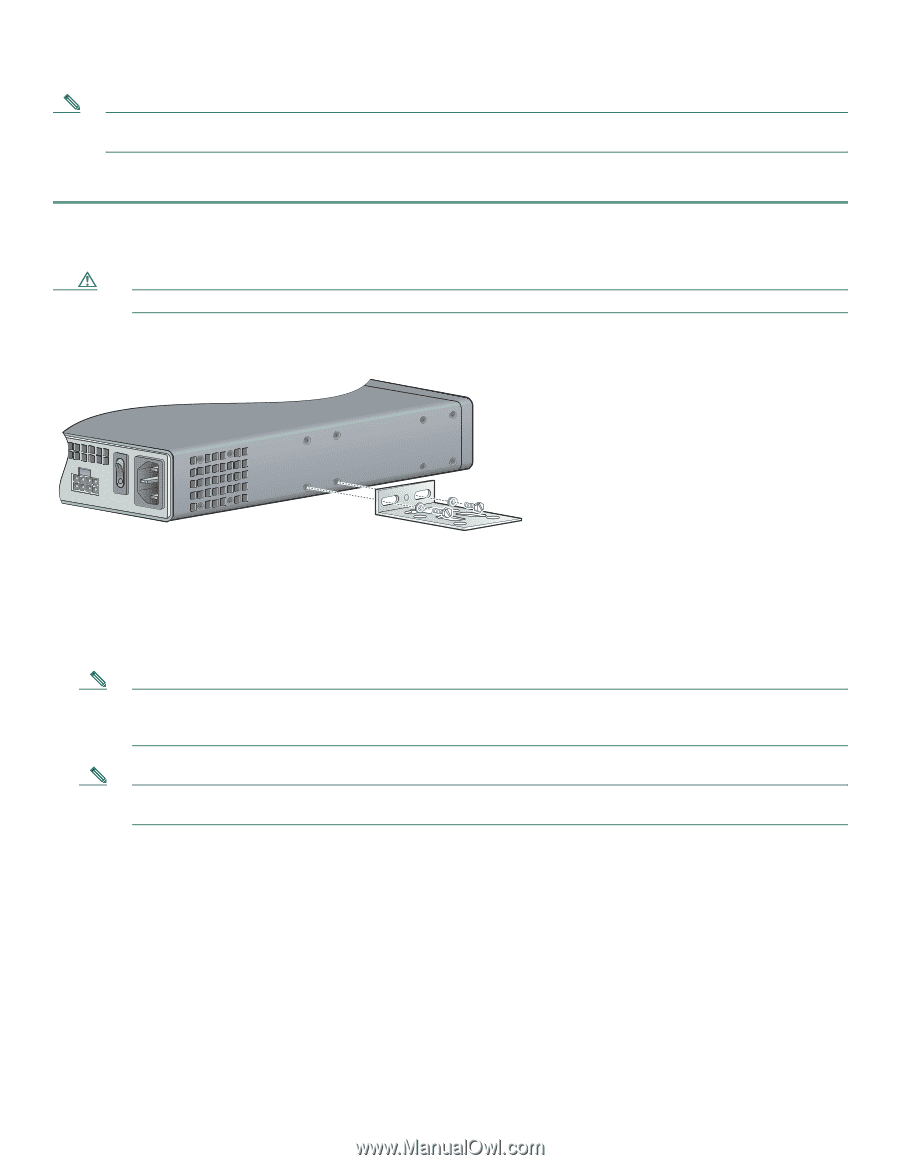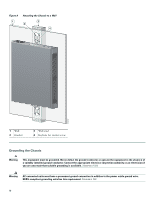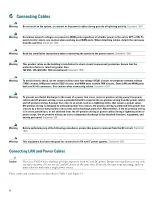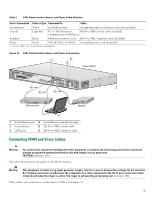Cisco VG224 Quick Start Guide - Page 9
Step 1, Caution, Attaching the Brackets for Wall-Mounting - off the hook
 |
UPC - 746320575360
View all Cisco VG224 manuals
Add to My Manuals
Save this manual to your list of manuals |
Page 9 highlights
Note For information about obtaining the chassis guard, refer to field notice number 28655, VG224 Chassis Guard - Safety Regulation, at http://www-tac.cisco.com/Support_Library/field_alerts/fn28655.html. To wall-mount the chassis, follow this procedure: Step 1 Attach the short leg of one bracket to the chassis, as shown in Figure 8, using two 6-32 x 1/4 slotted hex screws (provided). Be sure to use a plastic washer (provided) with each screw; the narrow end of the washer must fit into the bracket slot, facing the chassis. Caution Be sure to use the correct screws and plastic washers for this mounting option. (See Table 1 on page 7.) Figure 8 Attaching the Brackets for Wall-Mounting 88843 Step 2 Step 3 Attach the second bracket to the opposite side of the chassis. Attach the router to the wall using the brackets previously attached and attachment hardware that you provide as follows: • You can install a starter screw in the wall, and hook the bracket keyhole over the screw. This holds the unit in place for easy installation of the attachment screws. • Attach both brackets to the wall. Note For attaching to a wall stud, each bracket requires two #10 wood screws (round- or pan-head) with #10 washers, or two #10 washer-head screws. The screws must be long enough to penetrate at least 3/4 inch (20 mm) into supporting wood or metal wall stud. Note For hollow-wall mounting, each bracket requires two wall anchors with washers. Wall anchors and washers must be size #10. • Figure 9 shows the orientation required for installation. 9