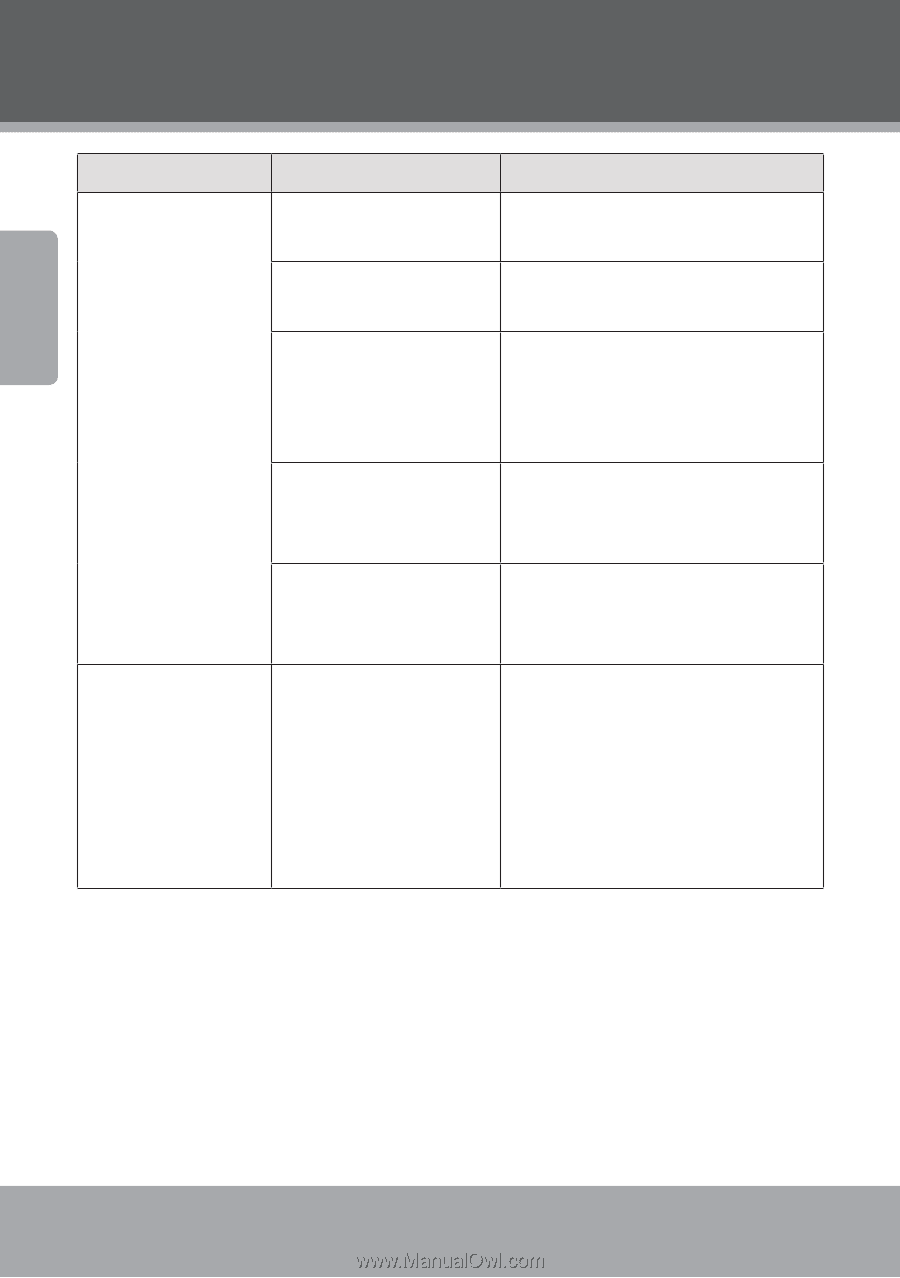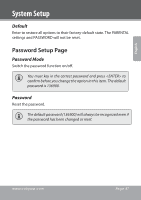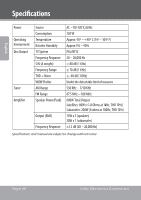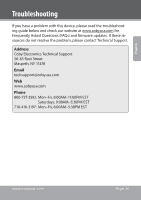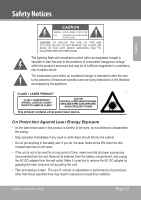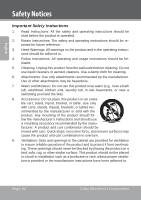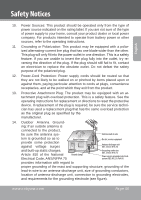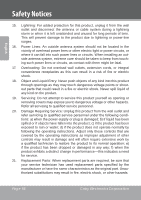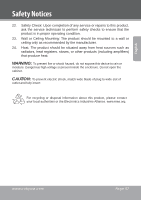Coby DVD938 User Manual - Page 52
Symptom, Cause, Remedy, when a USB drive - troubleshoot
 |
UPC - 716829999387
View all Coby DVD938 manuals
Add to My Manuals
Save this manual to your list of manuals |
Page 52 highlights
English Troubleshooting Symptom The remote control does not function The player freezes when a USB drive or a memory card is inserted into the player Cause There are no batteries in the remote control. The batteries have lost their charge. The remote control isn't pointed at the remote sensor. The remote control is beyond its working distance. The unit has shut down. The USB drive or memory card is not compatible with this unit. Remedy Install two AAA/1.5V batteries in the remote. Replace the batteries with new ones. Make sure that there are no large objects between the remote control and the sensor on the front panel of the unit. Make sure the remote control is within 15 feet of the sensor. Switch the unit off and disconnect it from the AC outlet. Then, reconnect the power and switch it on again. If the player should freeze or otherwise malfunction, switch it off and unplug it from the AC power outlet. Remove the incompatible USB drive or memory card. Then, reconnect the power and switch it on again. The player will operate as normal. Page 52 Coby Electronics Corporation