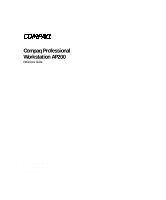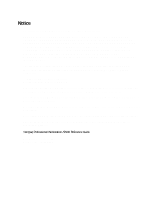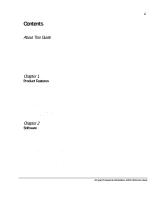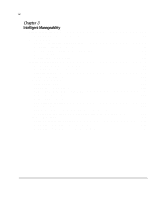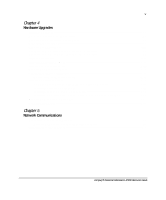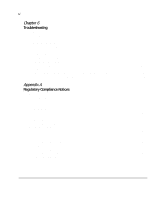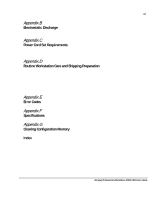iii
Compaq Professional Workstation AP200 Reference Guide
Contents
About This Guide
Text Conventions
........................................................................................................................
ix
Symbols in Text
............................................................................................................................
x
Product Safety Information
..........................................................................................................
x
Symbols on Equipment
.........................................................................................................
x
Laser Precautions
.................................................................................................................
xi
Getting Help
................................................................................................................................
xi
Compaq Website
..................................................................................................................
xi
Telephone Numbers
............................................................................................................
xii
Chapter 1
Product Features
Standard Configuration Features
...............................................................................................
1-1
Front Panel Components
...........................................................................................................
1-3
Rear Panel Connectors
..............................................................................................................
1-4
Drive Positions
..........................................................................................................................
1-6
Using the Compaq Enhanced Keyboard
...................................................................................
1-7
Windows Logo Key
...........................................................................................................
1-8
Keyboard Lights
.................................................................................................................
1-9
Keyboard Tilt Feet
...........................................................................................................
1-10
Serial Number Location
..........................................................................................................
1-10
Chapter 2
Software
Installing Windows NT Workstation Over a Network
.............................................................
2-1
Setup Software
..........................................................................................................................
2-2
Computer Setup
..................................................................................................................
2-2
Diagnostics
................................................................................................................................
2-9
Creating a Diagnostics Diskette
.........................................................................................
2-9
Computer Checkup (TEST)
...............................................................................................
2-9
View System Information (INSPECT)
............................................................................
2-10
Using Computer Checkup (TEST) or View System Information (INSPECT)
................
2-11
Reinstalling Your Software
.....................................................................................................
2-12
Registration
.............................................................................................................................
2-12