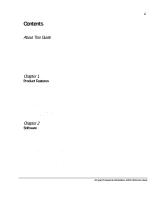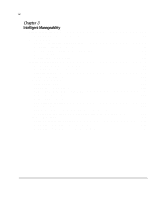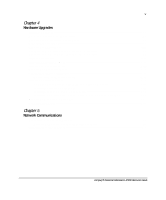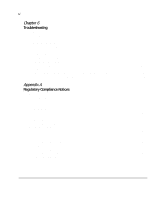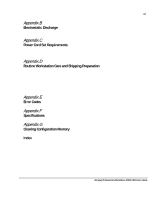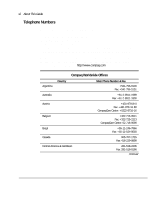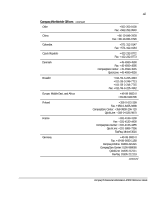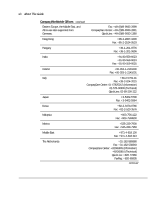Compaq AP200 Reference Guide - Page 8
About This Guide, Text Conventions - professional workstation
 |
UPC - 743172868534
View all Compaq AP200 manuals
Add to My Manuals
Save this manual to your list of manuals |
Page 8 highlights
ix About This Guide This guide is designed to be used as step-by-step instructions for installation, and as a reference for operation, troubleshooting, and future upgrades. Text Conventions This document uses the following conventions to distinguish elements of text: Keys Keys appear in boldface. A plus sign (+) between two keys indicates that they should be pressed simultaneously. USER INPUT User input appears in a different typeface and in uppercase. FILENAMES File names appear in uppercase italics. Menu Options, Command Names, Dialog Box Names These appear in initial capital letters. COMMANDS, These always appear in uppercase. DIRECTORY NAMES, and DRIVE NAMES Type When you are instructed to type information, type the information without pressing the Enter key. Enter When you are instructed to enter information, type the information and then press the Enter key. Compaq Professional Workstation AP200 Reference Guide