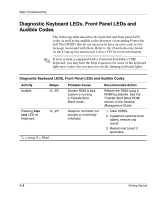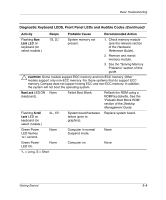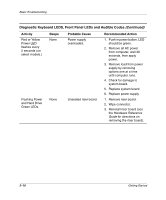Compaq D51s Getting Started Guide - Page 20
Index
 |
UPC - 890552632367
View all Compaq D51s manuals
Add to My Manuals
Save this manual to your list of manuals |
Page 20 highlights
B battery real-time clock 2-4 Blank screen 2-5, 2-6 C cabling, checking connections 2-2 computer pauses 2-5 D date and time display 2-4 K keyboard 2-2 Index L LEDs 2-4 blinking power 2-10, 2-11 flashing caps lock 2-8 flashing Num lock 2-9 flashing power and hard drive 2-10 flashing Scroll lock 2-9 P Plug and Play device 2-7 problems installing hardware 2-7 minor 2-2 solving minor 2-3 Getting Started Index-1

Getting Started
Index–1
B
battery
real-time clock
2–4
Blank screen
2–5
,
2–6
C
cabling, checking connections
2–2
computer
pauses
2–5
D
date and time display
2–4
K
keyboard
2–2
L
LEDs
2–4
blinking power
2–10
,
2–11
flashing caps lock
2–8
flashing Num lock
2–9
flashing power and hard drive
2–10
flashing Scroll lock
2–9
P
Plug and Play device
2–7
problems
installing hardware
2–7
minor
2–2
solving minor
2–3
Index