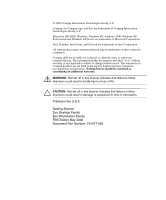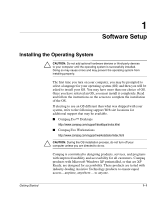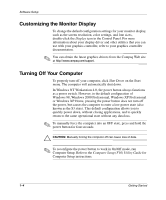Compaq D51s Getting Started Guide - Page 5
File System Format, Converting to NTFS, Transaction Logs, Access Control
 |
UPC - 890552632367
View all Compaq D51s manuals
Add to My Manuals
Save this manual to your list of manuals |
Page 5 highlights
Software Setup File System Format ✎ Depending on your system, you may be prompted to select a file system format during the initial setup of your system. Hard drives can be configured in three basic formats: FAT16 and FAT32 (for HDD partitions less than 8 GB), or NTFS (for HDD partitions up to and greater than 8 GB), with variances of each, depending on the operating system and hard drive support. To check the file system format assigned to your hard drive (factory settings), open My Computer, right-click on Local Disk (C:), then select Properties. ✎ Microsoft Windows 98 supports the FAT32 file system format only. Converting to NTFS NTFS offers the following features: ■ Transaction logs ■ Access control Transaction Logs Transaction logs help recover from disk failures. Access Control Access Control allows you to set permissions to control access to your files and directories. Depending on which file system format your hard drive is using, the NTFS Convert utility may be available for you to convert part or all of the drive partition to NTFS format. Ä CAUTION: You may experience data loss if you attempt to convert your drive to NTFS using the methods described in this section. Before converting your drive, make a backup copy of all data stored on your hard drive. 1-2 Getting Started