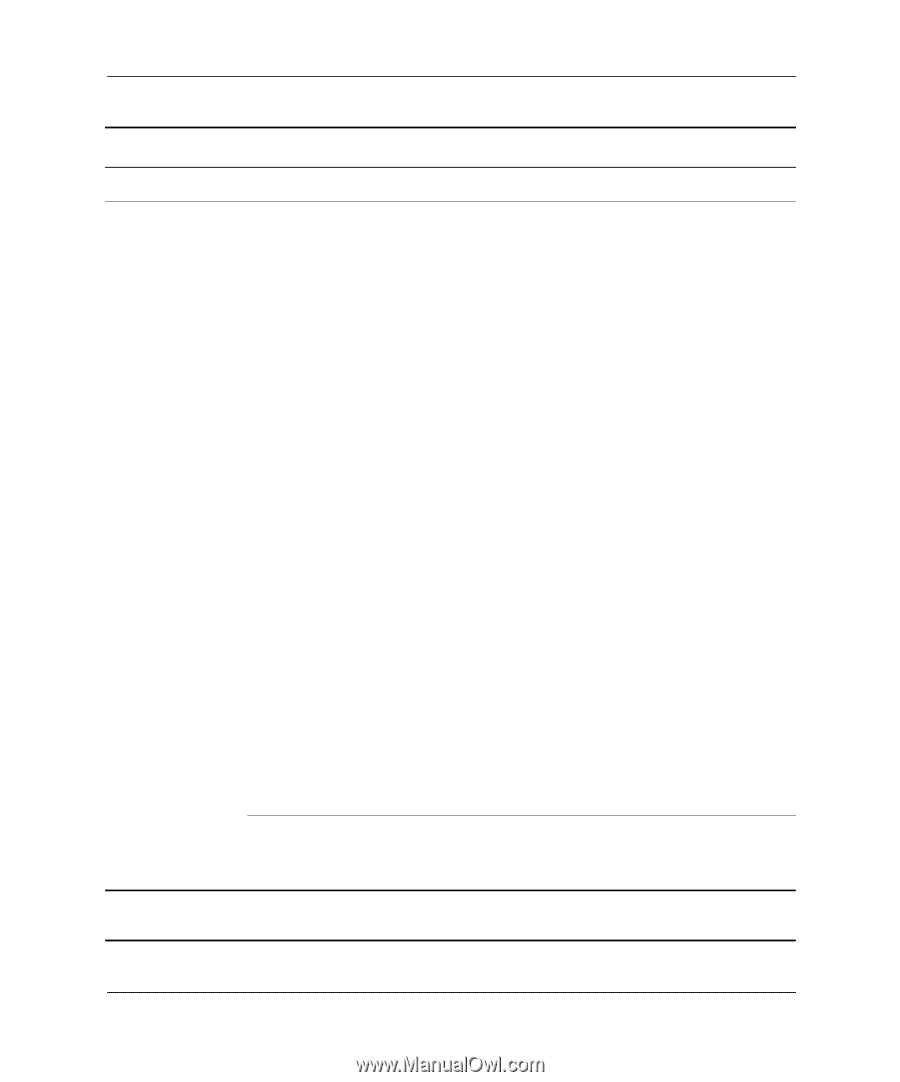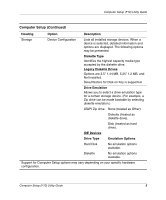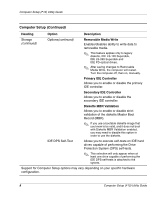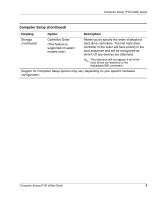Compaq Evo D510 Computer Setup (F10) Utility Guide, Compaq Evo Desktop Family - Page 11
Translation Parameters, Multisector Transfers, Quiet Drive, Removable Media Boot, Heading, Option
 |
View all Compaq Evo D510 manuals
Add to My Manuals
Save this manual to your list of manuals |
Page 11 highlights
Computer Setup (F10) Utility Guide Computer Setup (Continued) Heading Option Description Storage (continued) Device Configuration (continued) Translation Parameters (IDE Disks only) Allows you to specify the parameters (logical cylinders, heads, and sectors per track) used by the BIOS to translate disk I/O requests (from the operating system or an application) into terms the hard drive can accept. Logical cylinders may not exceed 1024. The number of heads may not exceed 256. The number of sectors per track may not exceed 63. These fields are only visible and changeable when the drive translation mode is set to User. Multisector Transfers (IDE ATA devices only) Specifies how many sectors are transferred per multi-sector PIO operation. Options (subject to device capabilities) are Disabled, 8, and 16. Quiet Drive (This feature is supported on select models only) • Performance-Allows the drive to operate at maximum performance. • Quiet-Reduces noise from the drive during operation. When set to Quiet, the drive will not operate at maximum performance. ✎ If the drive does not support Quiet mode, the Quiet Drive option will not be displayed. Options Removable Media Boot Enables/disables ability to boot the system from removable media. Support for Computer Setup options may vary depending on your specific hardware configuration. Computer Setup (F10) Utility Guide 7