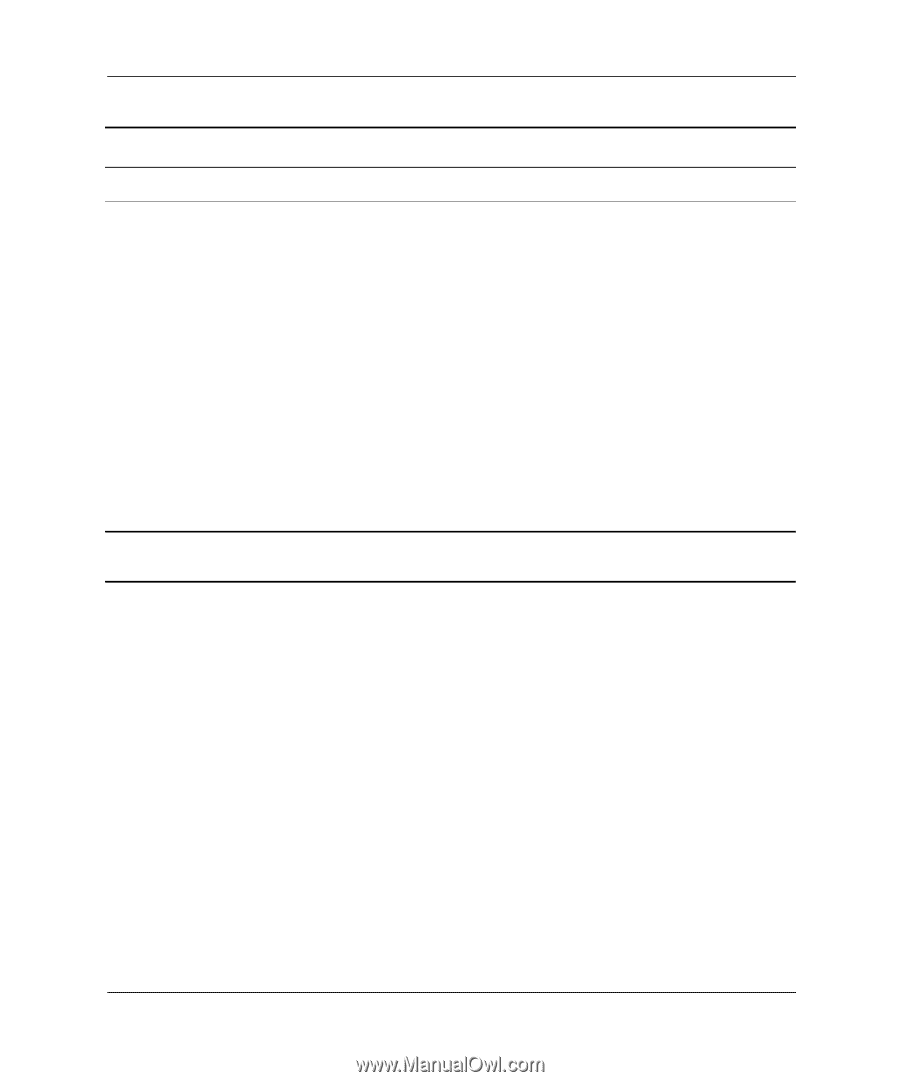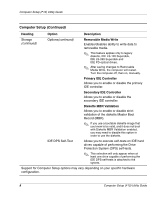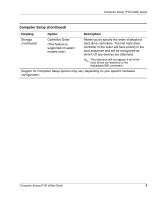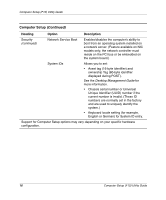Compaq Evo D510 Computer Setup (F10) Utility Guide, Compaq Evo Desktop Family - Page 17
This feature is supported on select models, only. See
 |
View all Compaq Evo D510 manuals
Add to My Manuals
Save this manual to your list of manuals |
Page 17 highlights
Computer Setup (F10) Utility Guide Computer Setup (Continued) Heading Option Description Security (continued) DriveLock Allows you to assign or modify a master or user password for certain hard drives. When this feature is enabled, the user is prompted to provide one of the DriveLock passwords during POST. If neither is successfully entered, the hard drive will remain inaccessible until one of the passwords is successfully provided during a subsequent cold-boot sequence. ✎ This selection will only appear when at least one drive that supports the DriveLock feature is attached to the system. This feature is supported on select models only. See the Desktop Management Guide for more information. Support for Computer Setup options may vary depending on your specific hardware configuration. Computer Setup (F10) Utility Guide 13