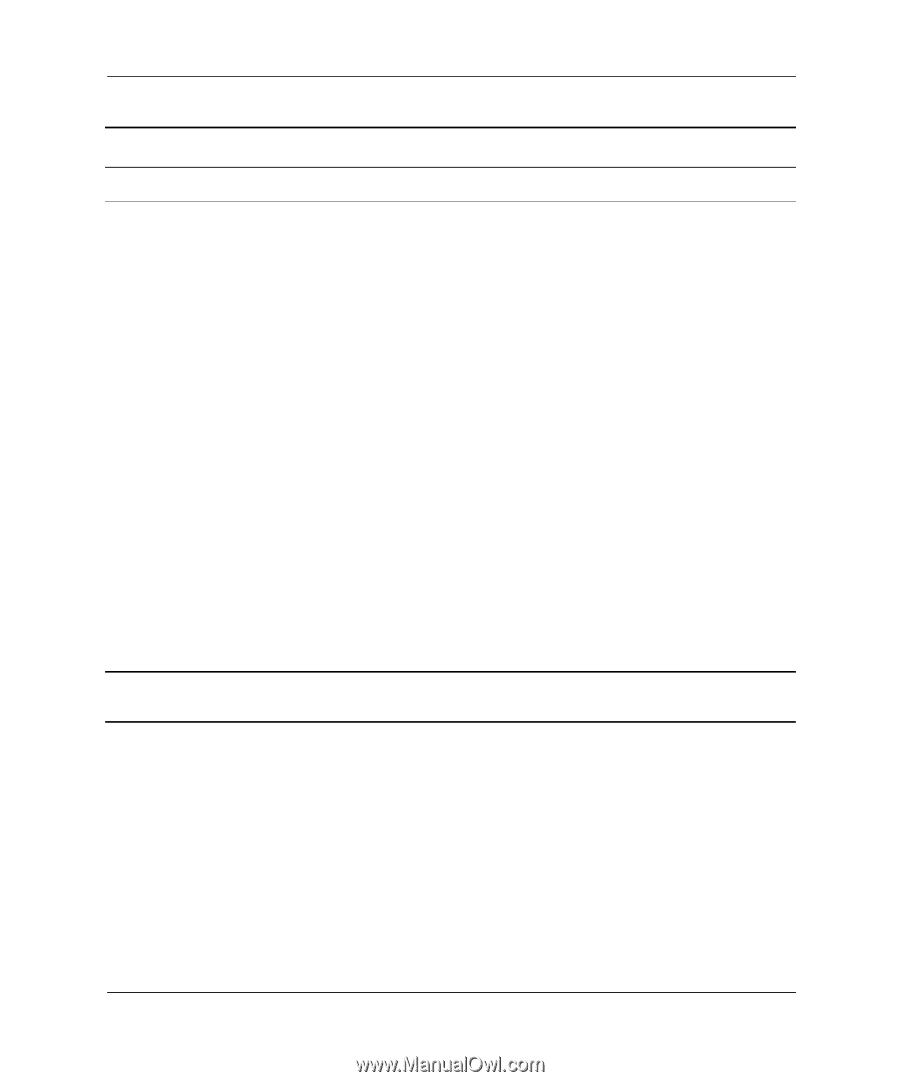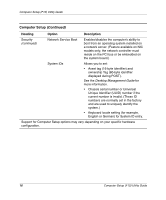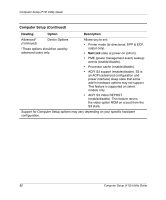Compaq Evo D510 Computer Setup (F10) Utility Guide, Compaq Evo Desktop Family - Page 23
UUID Universal Unique Identifier, Power-On Options - network drivers
 |
View all Compaq Evo D510 manuals
Add to My Manuals
Save this manual to your list of manuals |
Page 23 highlights
Computer Setup (F10) Utility Guide Computer Setup (Continued) Heading Option Description Advanced* (continued) Power-On Options (continued) *These options should be used by advanced users only. • Option ROM prompt (enable/disable) Enabling this feature will cause the system to display a message before loading options ROMs. (This feature is supported on select models only.) • Remote wakeup boot source (remote server/local hard drive). • UUID (Universal Unique Identifier) (enable/disable). Every Compaq computer has a unique identifier (serial number, date/time of manufacture, etc). Enabling this feature allows software (drivers, network, etc.) to read the computer's unique number. • POST Delay (in seconds) (enable/disable). Enabling this feature will add a user specified delay to the POST process. This delay is sometimes needed for hard disks on some PCI cards that spin up very slowly; so slowly that they are not ready to boot by the time POST is finished. Support for Computer Setup options may vary depending on your specific hardware configuration. Computer Setup (F10) Utility Guide 19