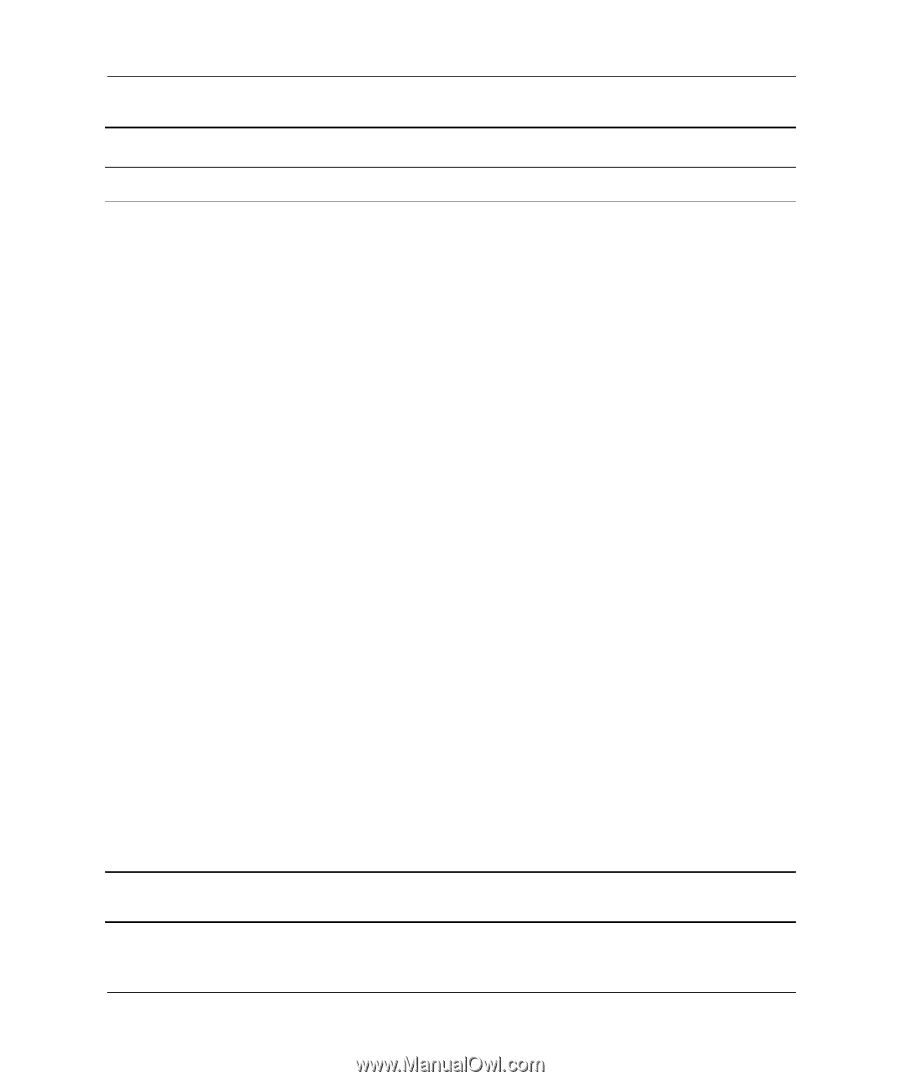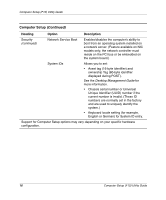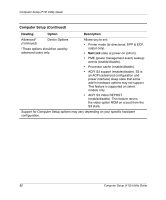Compaq Evo D510 Computer Setup (F10) Utility Guide, Compaq Evo Desktop Family - Page 22
Safe POST enable/disable. Enabling, F12 = Network Service Boot during
 |
View all Compaq Evo D510 manuals
Add to My Manuals
Save this manual to your list of manuals |
Page 22 highlights
Computer Setup (F10) Utility Guide Computer Setup (Continued) Heading Option Description Advanced* Power-On Options *These options should be used by advanced users only. Allows you to set: • POST mode (QuickBoot, FullBoot, or FullBoot every 1-30 days). • POST messages (enable/disable). • Safe POST (enable/disable). Enabling this feature allows the ROM to monitor add-in cards during boot. If an add-in card does not work or initialize correctly, then on the next boot all cards will be skipped during POST. (This feature is supported on select models only.) • F9 prompt (enable/disable). Enabling this feature will display the text "F9 = Boot Menu" during POST. Disabling this feature prevents the text from being displayed. However, pressing the F9 key will still access the Boot Menu screen. • F10 prompt (enable/disable). Enabling this feature will display the text "F10 = Setup" during POST. Disabling this feature prevents the text from being displayed. However, pressing the F10 key will still access the Setup screen. • F12 prompt (enable/disable). Enabling this feature will display the text "F12 = Network Service Boot" during POST. Disabling this feature prevents the text from being displayed. However, pressing the F12 key will still force the system to attempt booting from the network. Support for Computer Setup options may vary depending on your specific hardware configuration. 18 Computer Setup (F10) Utility Guide