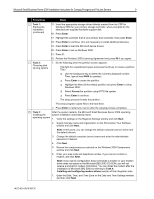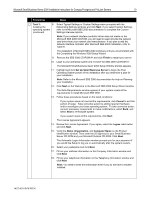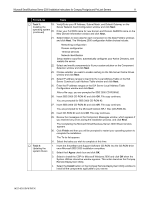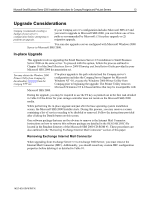Compaq ProLiant 400 Microsoft Small Business Server 2000 Installation Instruct - Page 14
Migration Upgrade, Microsoft Windows 2000 Server Upgrade
 |
View all Compaq ProLiant 400 manuals
Add to My Manuals
Save this manual to your list of manuals |
Page 14 highlights
Microsoft Small Business Server 2000 Installation Instructions for Compaq Prosignia and ProLiant Servers 14 Table 10. Removing Exchange Internet Mail Connector (IMC) √ Procedures … Task 1: Recording IMC information Steps 1. Open Microsoft Exchange Administrator. 2. Expand Servername, expand Configuration, and then click Connections. 3. Double-click Internet Mail Service, and record the following settings: • Determine if the message delivery uses DNS or if it forwards all messages to the host by reviewing the information on the Connections tab. If the latter applies, record the host name. • Establish if the dial using checkbox is selected. If so, write down the connection being used. • Click E-Mail Domain under Specify by E-Mail domain. Make note of the domains listed. • Write down the dial-up schedule and the information displayed under Mail Retrieval and Logon Information on the Dial-Up Connections tab (for dial-up connections only). • Make note of the domains listed under routing on the Routing tab. This is typically your external domain name. • Write down the entry listed under Address on the Address space tab. This is typically listed as *. … Task 2: Removing the IMC 1. Delete the connection named Internet Mail Service after recording the information obtained in Task 1. Migration Upgrade The migration upgrade involves the installation of Small Business Server 2000 on a new server and the migration of Small Business Server 4.5 data to this new server. For this option, follow the process outlined in the Microsoft Small Business Server 2000 Migration white paper, available on the Microsoft.com website. Microsoft Windows 2000 Server Upgrade If you are upgrading an existing server configured with Microsoft Windows 2000 Server to Microsoft SBS 2000 and the server contains an ATI Rage IIC Video Controller, you must determine the media used to install its video driver. Remove any ATI Rage IIC Video Controller Driver previously installed from Compaq Support Paq (CSP) for Microsoft Windows 2000 Versions 5.04A or 5.08A Instead, use either the driver found on the base media or use a standard VGA driver. Using the ATI Rage IIC Video Controller Driver from the CSP for Microsoft Windows 2000 product may cause video loss during the upgrade. Note: Once the install or upgrade of SBS 2000 completes, you can reinstall the updated ATI Rage IIC Video Controller Driver provided by Compaq on the Web at http://www.compaq.com/support/files/server/us/locate/2011.html. 145Z-0301B-WWEN