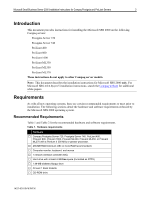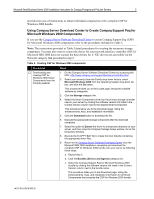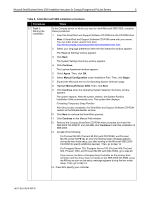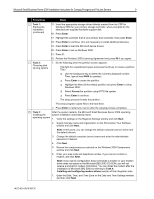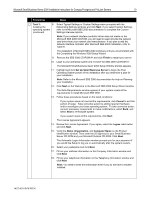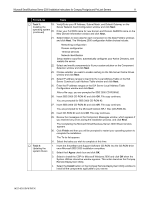Compaq ProLiant 400 Microsoft Small Business Server 2000 Installation Instruct - Page 7
Installation Instructions, Part 1: Installing Microsoft SBS 2000
 |
View all Compaq ProLiant 400 manuals
Add to My Manuals
Save this manual to your list of manuals |
Page 7 highlights
Microsoft Small Business Server 2000 Installation Instructions for Compaq Prosignia and ProLiant Servers 7 Table 7. Installing CSP for Windows 2000 using SmartStart 4.70 release CD-ROM or later √ Procedures … Installing the CSP for Windows 2000 from the SmartStart and Support Software CD-ROM Steps 1. Insert the SmartStart and Support Software CD-ROM into the CDROM drive once Microsoft SBS 2000 installation completes. 2. Select the I Agree check box and click OK. 3. Select to install the Compaq Support Paq and click OK when the System Utilities interactive window appears. This action launches the Compaq Remote Development Utility. 4. Select the Install button on the Compaq Remote Deployment Utility to install all the components applicable to your server. Installation Instructions The installation instructions are comprised of two parts: (1) installing Microsoft SBS 2000, and (2) installing and configuring modem and network interface controllers (NIC) with Microsoft SBS 2000. Each part divides the procedures into tasks, providing detailed information and check boxes to guide you through the installation process. Part 1: Installing Microsoft SBS 2000 This section provides the steps you must perform to begin the Microsoft SBS 2000 installation. The procedures detailed in Table 8 guide you through the necessary steps if you choose to install without a modem or with a modem. Note: The following steps assume that you have already created the driver diskette from the CSP for Windows 2000 components for your primary storage controller. If you have not created the diskette, refer to the procedures listed in Table 6. Creating Compaq CSP for Windows 2000 using SmartStart release 4.70 CD-ROM or later. 145Z-0301B-WWEN