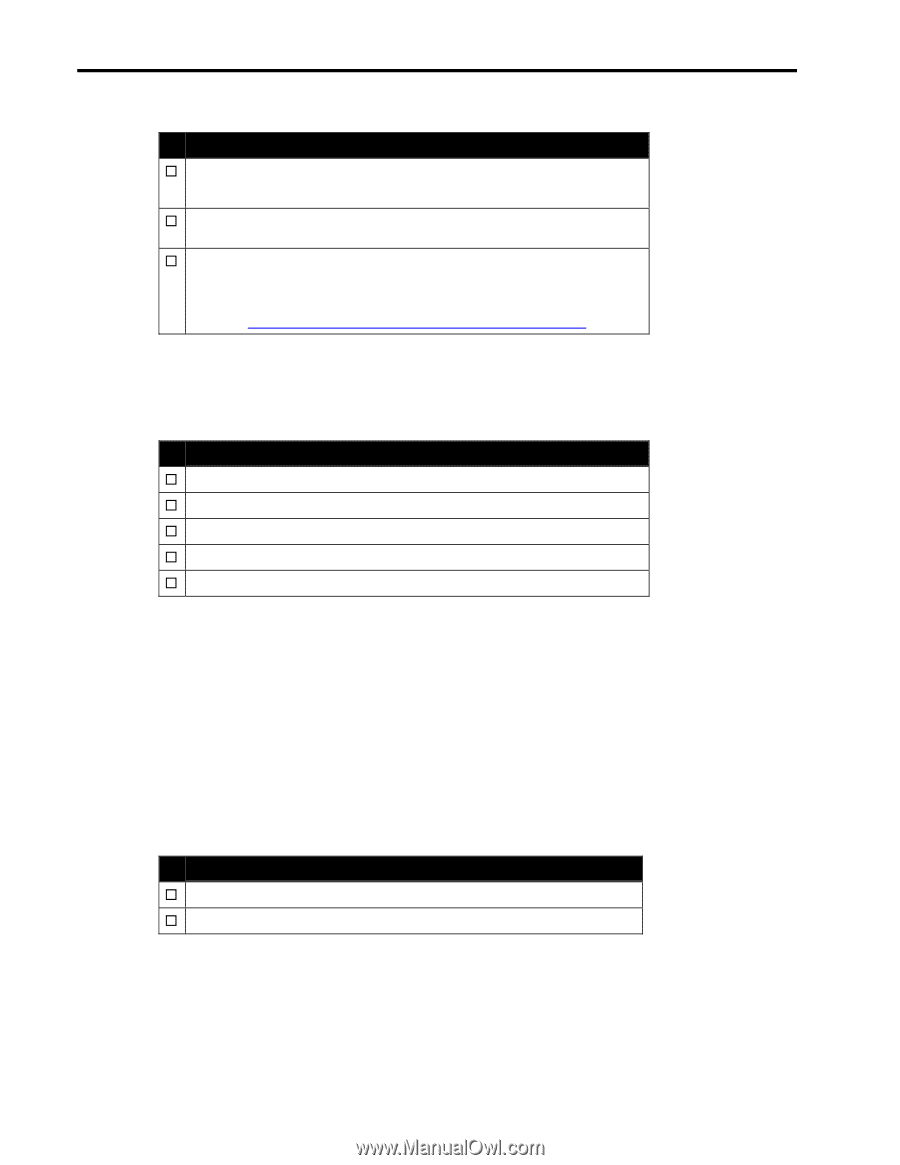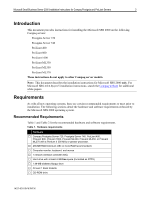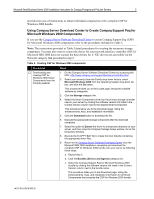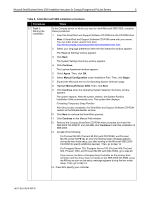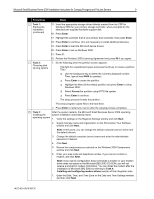Compaq ProLiant 400 Microsoft Small Business Server 2000 Installation Instruct - Page 4
Required Information, Additional Information, Installing With or Without a Modem, Required Components - driver download
 |
View all Compaq ProLiant 400 manuals
Add to My Manuals
Save this manual to your list of manuals |
Page 4 highlights
Microsoft Small Business Server 2000 Installation Instructions for Compaq Prosignia and ProLiant Servers 4 Table 2. Software requirements √ Software … Microsoft SBS 2000 • 5 CD-ROMs … Compaq SmartStart and Support Software CD-ROM (supplied with the Compaq server) … For Prosignia Server 720 or ProLiant 400 only: Must use 11 May 1999 ROM or later for SmartStart 4.80 (or later) support. This ROM image can be downloaded from the Compaq Server Software Download Center, commonly known as the Compaq Support Software website, (http://www.compaq.com/support/files/server/us/index.html). Required Information Table 3 lists additional information you need to know for the installation. Table 3. Information required for installation √ Information … Name of licensee for the Microsoft Small Business Server 2000 software … Name of your organization … Name of server … Name of domain … Product ID for the Microsoft SBS (see software packaging) Additional Information This section contains additional information about the installation. Installing With or Without a Modem The installation instructions contain information on installing Microsoft SBS 2000 for servers configured with and without a modem. Review Table 4 for additional minimum requirements if you plan to install the Microsoft SBS 2000 software on a Compaq Prosignia and ProLiant server with a modem. Refer to the Microsoft SBS 2000 user documentation for the services that will be available with various modem types. Table 4. Additional requirements if you have a modem √ Additional Minimum Requirements … Driver for modem (supplied by the modem manufacturer) … Area code and phone number for telephone line(s) connected to modem(s) Required Components Compaq Support Paq (CSP) for Microsoft Windows 2000, also referred to as the CSP for Windows 2000, is required for the Microsoft SBS 2000 software installation. This section 145Z-0301B-WWEN